
When you connect the barcode scanner device with an OTG cable directly to your android device. Automatically barcode scanner will be considered as a data input device, so the virtual keyboard on your android device will be inactive.
To re-enable the virtual keyboard on your Android device. You need to enable it in your device settings.
NOTE:
Please note that the virtual keyboard settings menu is different for each device.
The following tutorial uses a screenshot reference from Redmi Note 11
Open Settings on your Device then select Additional Settings
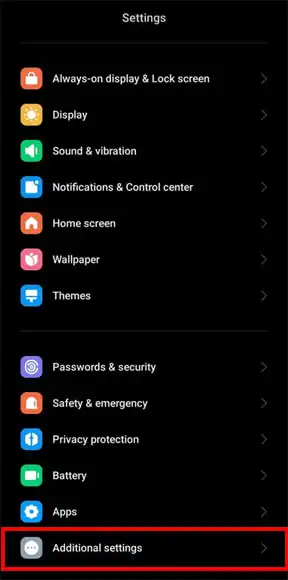
Select Language & Input
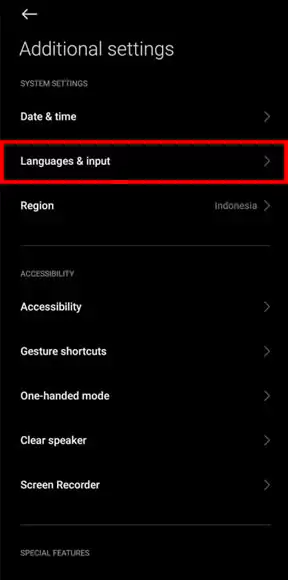
Select Keyboard, mouse, and track pad
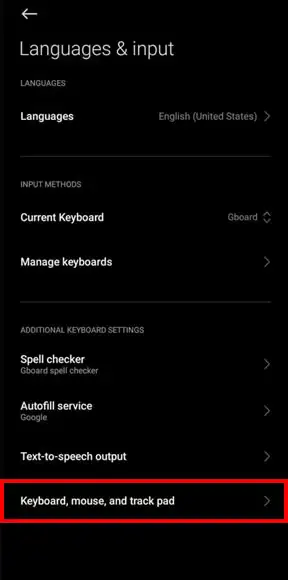
Enable Use on-screen keyboard
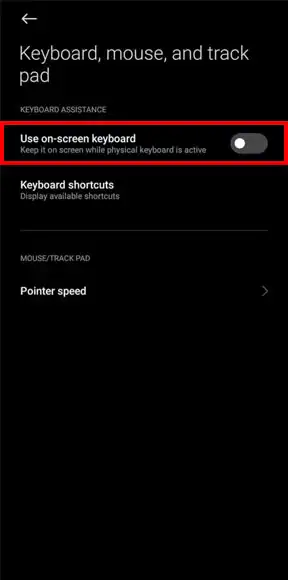
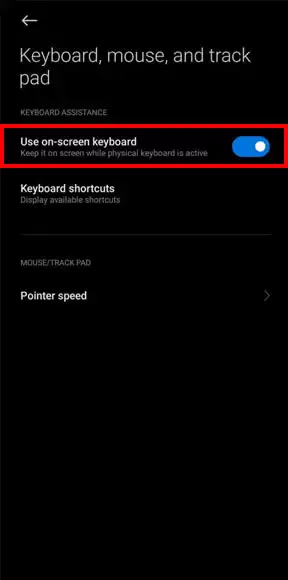
Yeaaayyy! you have successfully activated the virtual keyboard
iREAP POS : iREAP stand for Integrated Retail Application, is an application designed and developed to help you managed and run store operation, consists of Point of Sale / Cashier system and inventory control system.