
Make Store
Cash/Bank Receipt Transactions
When you receive funds, whether in the form of cash or non-cash (checks or bank transfers), it is important to record them as a cash/bank receipt transaction. This record helps control incoming cash flow and ensures that every receipt is properly documented in the system. When funds are spent, the recording is done through an expense transaction. Every operational expense, such as salary payments, purchases of goods, or rent costs, must be recorded in the application. This simplifies monitoring cash outflows and aids in the preparation of financial reports to ensure all expenses are properly accounted for.
If the head office (HO) sends funds for branch operational expenses, you record it as a cash/bank receipt. When using those funds, such as to pay electricity bills or purchase raw materials, the recording is done as a cash/bank disbursement.
NOTE:
In addition, the iREAP POS Pro application provides a negative cash/bank option, which allows you to record expenses even if the cash/bank balance is already negative or depleted. This feature is useful for recording urgent expenses. However, make sure there are good internal controls to avoid recording errors. By default, the system DOES NOT ALLOW transactions if the cash/bank balance is negative. If you wish to allow it, you can configure it through the web admin > administration > settings & parameters > negative cash/bank, and change it to ALLOW.

Make Store
Cash/Bank Receipt Transactions
NOTE:
To find out how to add Cash / Bank Data, you can go to the following link
Open the iREAP Pro application on your device
Enter your User id and password
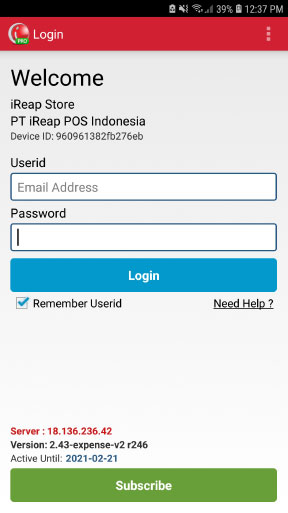
Scroll down and press the "Expense" menu
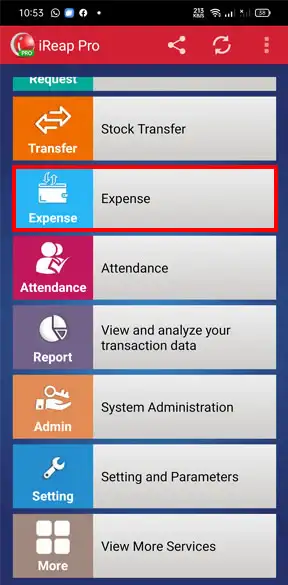
Press the "Cash/Bank Receipts" menu
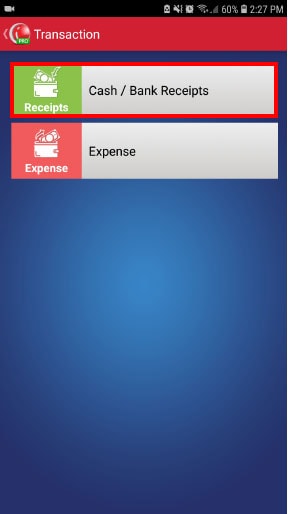
Press the plus sign (+) in the upper right corner of the screen to add a new Cash / Bank transaction, or you can press the (+) button in the middle of the screen
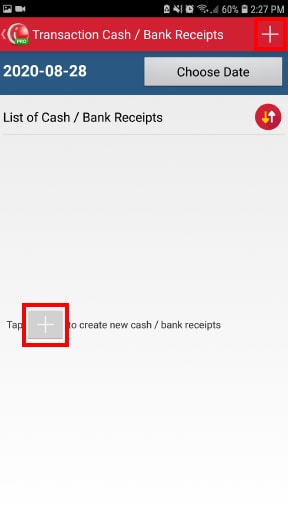
Select "Cash / Bank" and enter the amount of "Amount (IDR)" according to your needs. You can also add "Note" for additional information
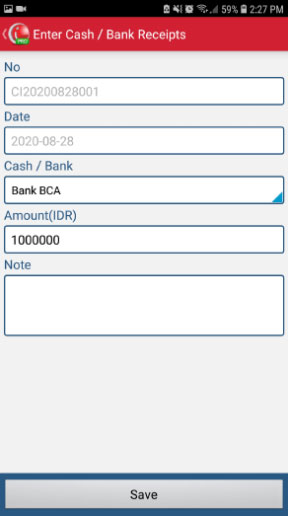
Cash/bank receipts transaction have been made
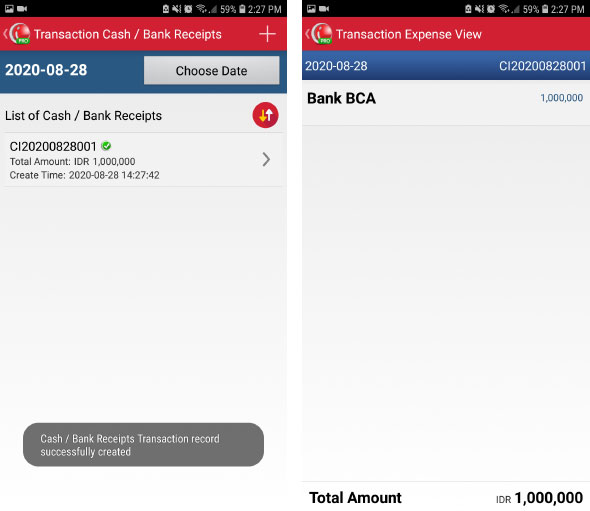
ALSO READ:
The Next Step is Make Store Expense Transaction Click Here
iREAP POS : iREAP stand for Integrated Retail Application, is an application designed and developed to help you managed and run store operation, consists of Point of Sale / Cashier system and inventory control system.