
Standard Costing is one of the Costing Method (Main Menu | Setting and Parameters | Costing Method | Standard) that can be selected by user in mobile cashier iREAP POS. Other costing method that can be selected to is Moving Average Costing.
Also Read:
How to Calculate Inventory Value Using the Moving Average Costing Method
If user used the Standard Costing Method, the inventory cost will use the Purchase Price that already defined in each Article Master (Main Menu | Master Data | Manage Article | Choose Item | Field Purchase Price).
Here are the example, How to Calculate Inventory Value Using the Standard Costing Method (Download excel sample)
EXAMPLE 1. Standard Costing Method for Positive Stock
Item : Beras Pandan Wangi 5kg
Beginning Balance :10 Sack @ 20.000
Sales : 3 Sack
urchase : 5 Sack @ 25.000
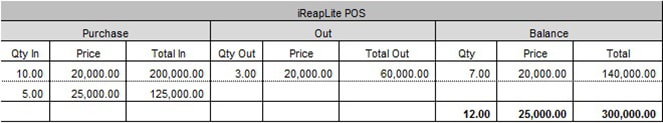
EXAMPLE 2. Standard Costing Method for Negative Stock
Item :Beras Pandan Wangi 5kg
Beginning Balace :12 Sack @ 25.000
Sales 1 :12 Sack
Sales 2 :5 Sack
Purchase :2 Sack @ 22.000
Sales 3 :1 Sack
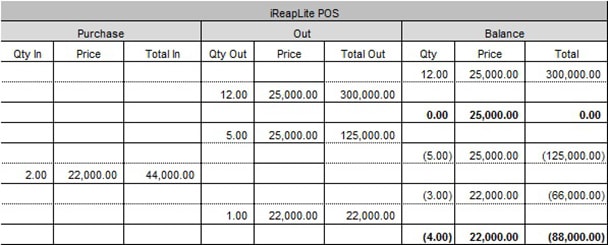
iREAP POS : iREAP stand for Integrated Retail Application, is an application designed and developed to help you managed and run store operation, consists of Point of Sale / Cashier system and inventory control system.