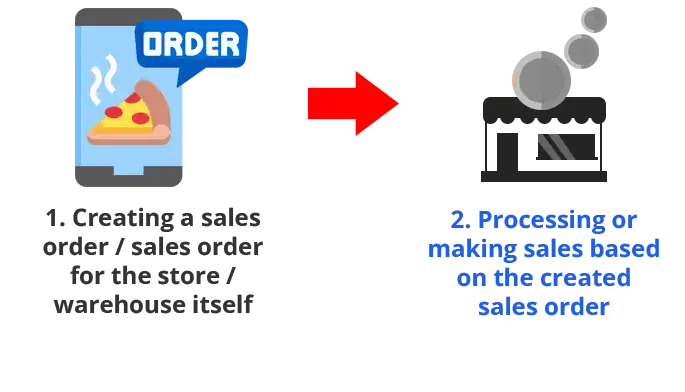

A sales order, or Sales Taking Order (Sales TO), is a process in which the salesman is responsible for recording customer orders in detail and completeness, which are then forwarded to the Company or Warehouse for processing into sales.
However, not only does it allow for the recording of orders processed by the warehouse, but this sales order function can also be utilized by the store or warehouse itself. This means that the store or warehouse can create sales orders for its own internal needs.
For example, if you have items that are unavailable or are pre-order items, where new orders are processed when the items become available. Therefore, this function is not only used by Distributor businesses but can also be applied in fashion, laundry, manufacturing, and other businesses where orders are processed after completion. This provides flexibility in inventory management and efficient order management.
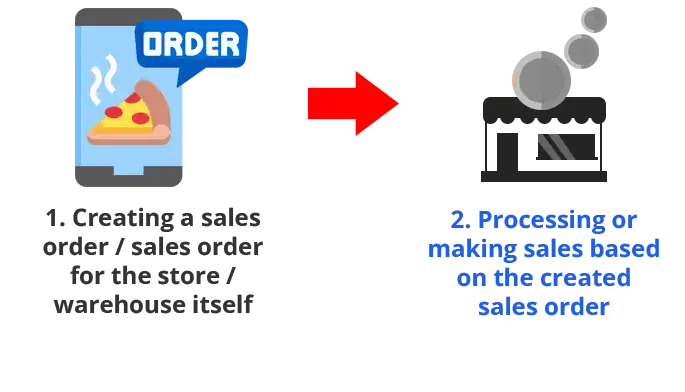
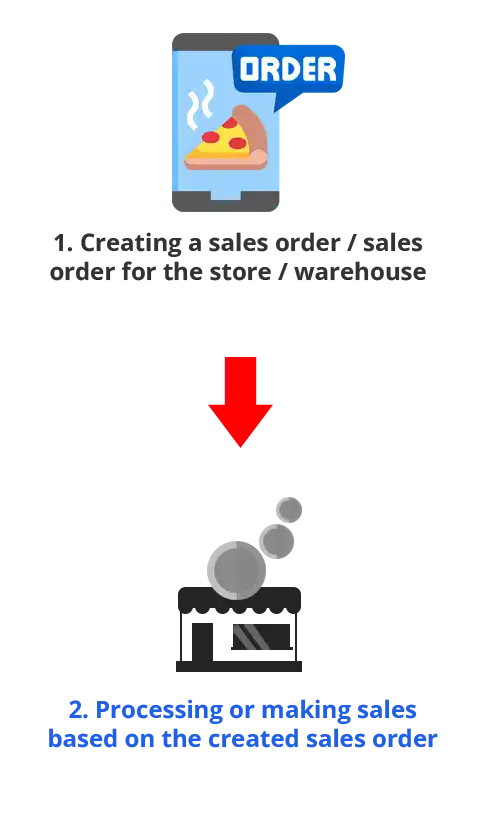
NOTE:
This process only handles sales orders and does not include the inventory deduction process.
Open iREAP POS Pro on the store / warehouse device and log in

Click sales order menu
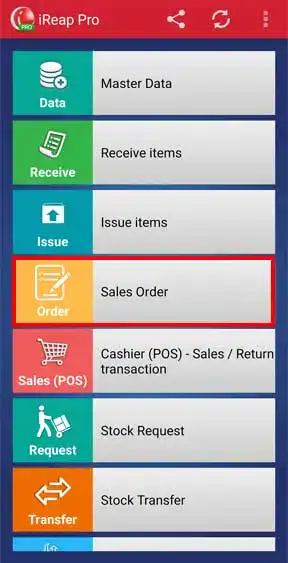
Click button +
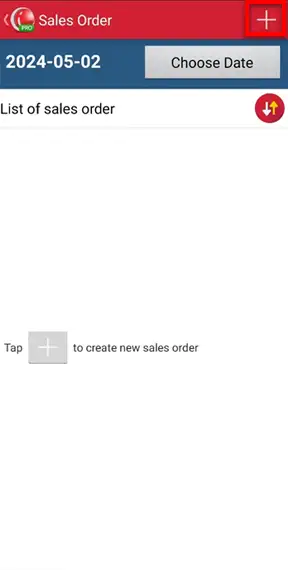
Click the bag icon ![]() (to add the ordered item) and select the customer/order name
(to add the ordered item) and select the customer/order name
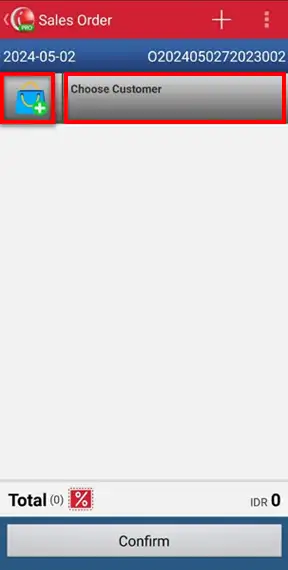
After completing the order > click confirm
NOTE:
This process only handles sales orders and does not include the inventory deduction process.

Yeaaayyyy the sales order was successfully placed!!!

NOTE:
To print the sales order receipt, follow these steps: view the sales order details > click the printer icon.
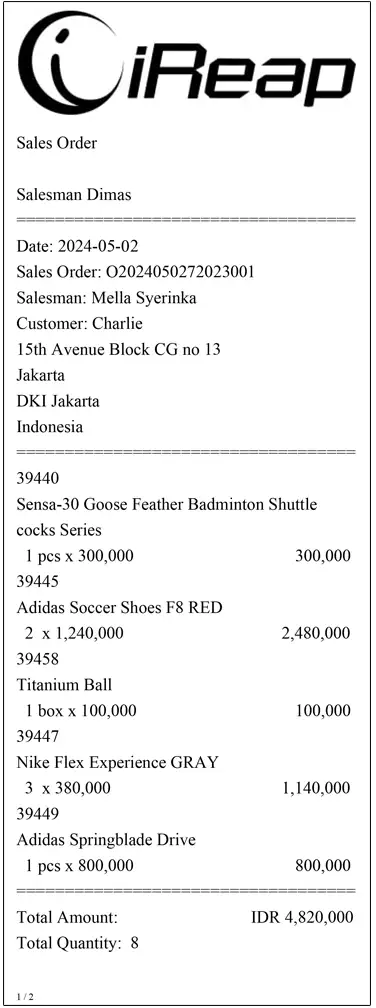
ALSO READ:
The next stage of processing the sales order, click the following link for the guide
iREAP POS : iREAP stand for Integrated Retail Application, is an application designed and developed to help you managed and run store operation, consists of Point of Sale / Cashier system and inventory control system.