
In the iREAP POS Lite application, transaction and master data are stored locally on the device. To prevent data loss due to damage or app deletion, iREAP provides a backup feature to Google Drive. This backup is connected to the active Google email account on the device. If you want to change the email account used for backup, follow these steps:
Preparation:
Make sure you have logged in or added the new Google account you want to use on your Android device via Settings > Accounts.
Open Google Drive (old email account) via a laptop/PC.
Click the gear icon (Settings) at the top right, then select Settings.
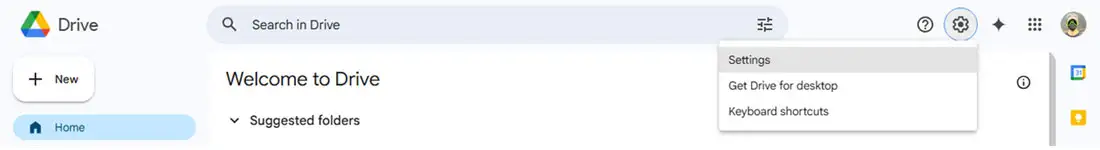
Select the Manage Apps menu.
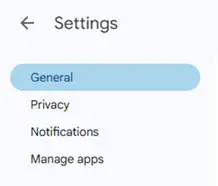
Find the app named Test (Unverified).

Click Options, then select Disconnect from Drive.
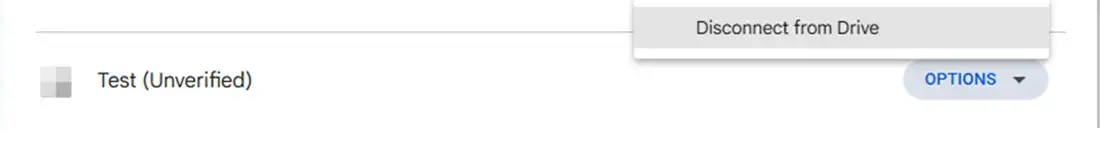
A confirmation pop-up will appear, then select Disconnect.
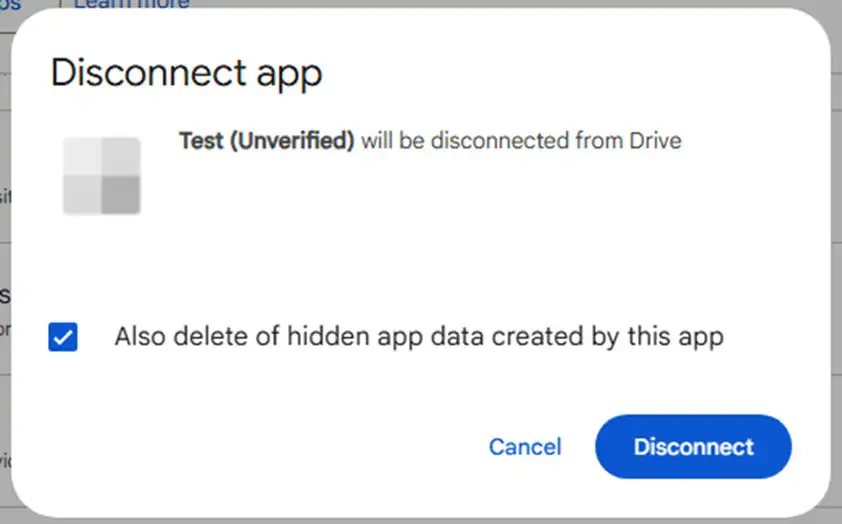
After that, close and exit the IREAP POS Lite application on your Android device
Reopen the iREAP POS Lite app on your device.
Go to the MASTER DATA menu.
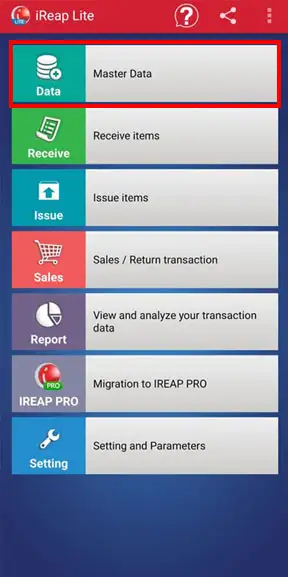
Select the option BACKUP to Google Drive.

A list of active Google accounts on the device will appear.
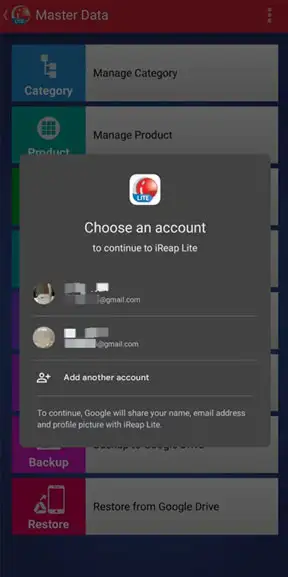
Select the new email account you want to use for backup.
After selecting, the system will automatically reset the backup connection to that account.
Once the new account has been successfully selected, immediately perform a new backup so that all your latest data is safely stored in the new Google Drive account.
NOTE:
Perform regular backups to ensure your store data is always safe
iREAP POS : iREAP stand for Integrated Retail Application, is an application designed and developed to help you managed and run store operation, consists of Point of Sale / Cashier system and inventory control system.