
Recomended for first user iREAP INVOICE
for first user iREAP INVOICE

A/R Invoices in iReap Invoice are amounts a company has a right to collect because it sold goods (non-stock) or services on credit to a customer. iReap Invoice is a simple and easy application to create invoices and helps you monitor invoices that are due so that you will be able to bill promptly and increase your business cash flow. iReap Invoice can also be used to monitor bills using the term of payment.
Example: You have a business that is engaged in services, Event Organizers, and you want to create an A/R Invoice for your customers who use your services. You can use iReap Invoice to do this, from creating invoices to receiving payments in full or partial.
Log in to iReap Invoice
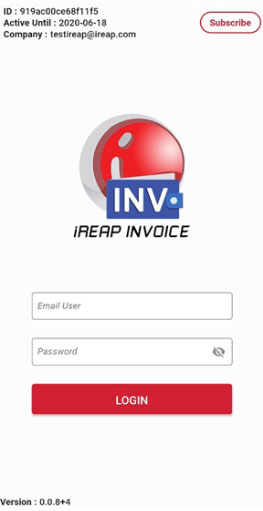
Select menu A/R Invoice
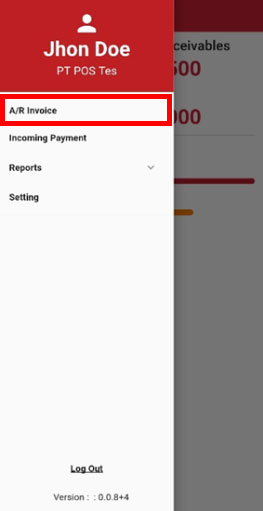
Select Icon![]() , and you will see the pop-up list. Choose Invoice for creating new Invoice
, and you will see the pop-up list. Choose Invoice for creating new Invoice

After choose invoice for creating new Invoice and you will go to screen Invoice Add

Choose your customer. If you want to add a customer, then select Add Customer
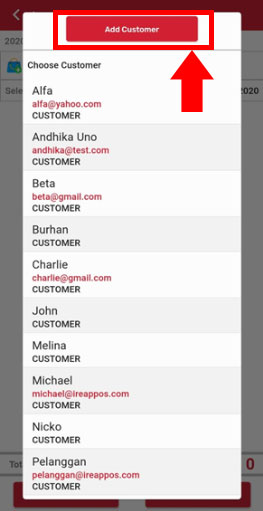
fill in the required information. If not, then skip this step
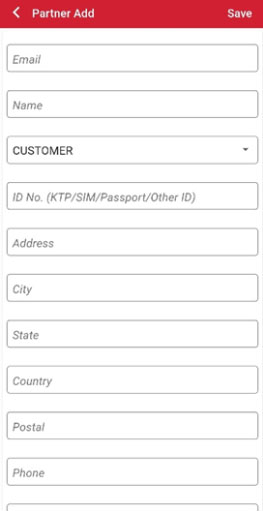
Select icon  for add items (services or non-stock)
for add items (services or non-stock)
Input your line/item information; Item Name, Item Description, Qty, Price Per Item. And Optional field for Discount, VAT, and Withholding Tax. Then Click Save (Note: You can add a new line if you have more line service/items)
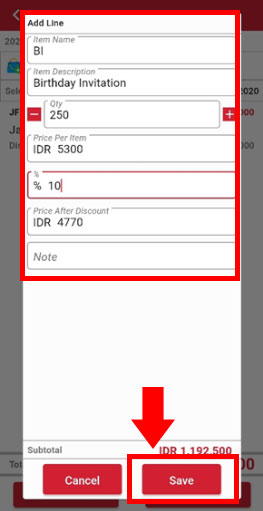
After you cross-check and finish the create line, you can select Confirm
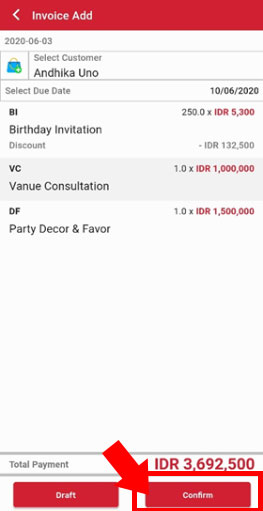
It will appear message dialog "You cannot change this document after you have added it. Continue". Select "Yes" if you want to continue and "No" if you want to back the previous screen.
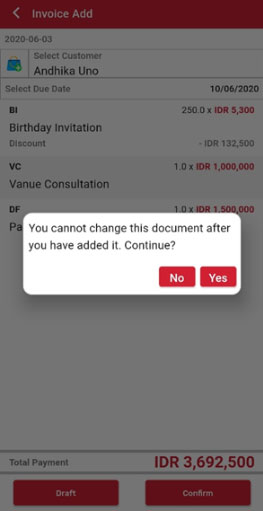
Congratulation! You have created invoice successfully
NOTE:
To send an invoice document, click on the document detail > then click the share button > choose the platform you want to use for sharing (e.g., WhatsApp, email, Drive, etc.)
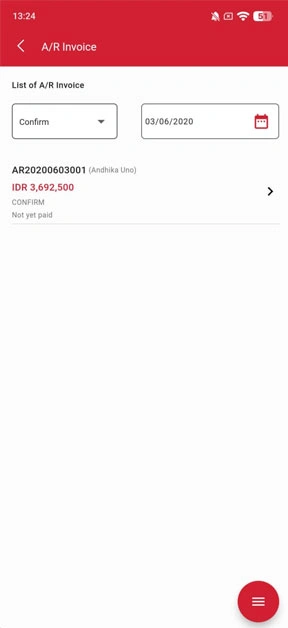
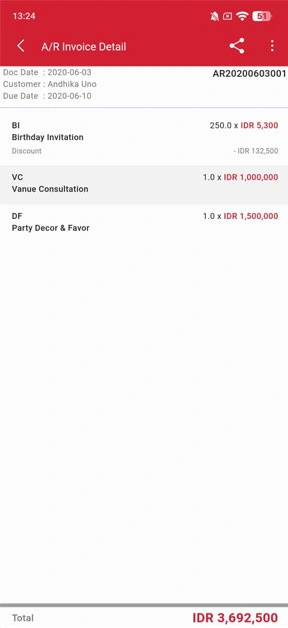
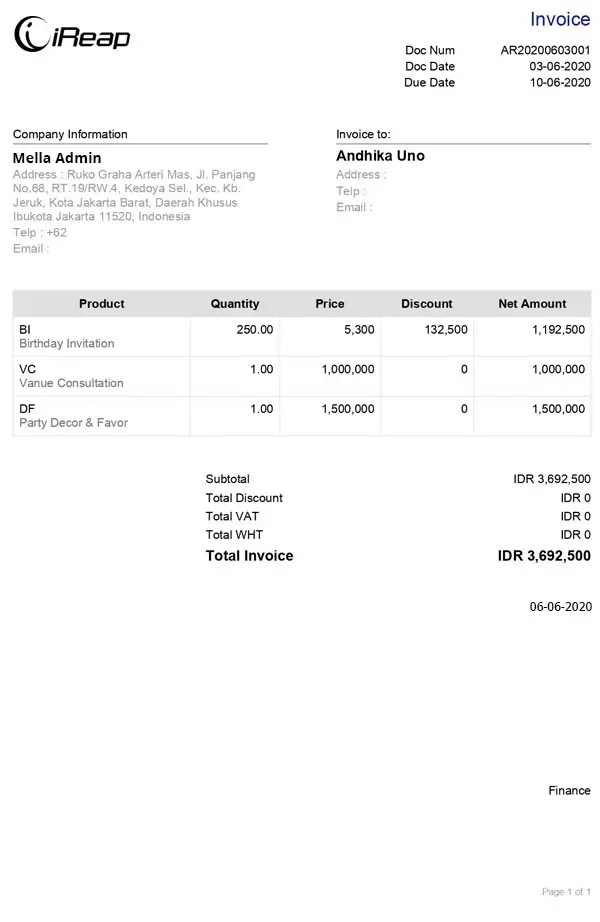
NOTE:
If you want to create Incoming Payment for the invoice, you just go to this link
iREAP POS : iREAP stand for Integrated Retail Application, is an application designed and developed to help you managed and run store operation, consists of Point of Sale / Cashier system and inventory control system.