
Speed in making payment transactions or Check-Out, at the cashier table is very important. Especially to avoid queues when paying and make customers disappointed, or even worse cancel the purchase transaction.
The IREAP POS Cashier Mobile Application understands this by providing a function to be able to read the barcode on goods using the camera on an Android device, so transactions can be faster and more accurate only by using android equipment that already has a camera.
ALSO READ:
Record Sales Transactions Using a Bluetooth / Cable Barcode Scanner Click here
Open the iREAP POS application as usual, then on the Sales Screen choose Show/Hide Barcode from the action menu (three dot on the right top corner of the screen). The barcode screen area will appear on the top of the item list. Please view the picture below:
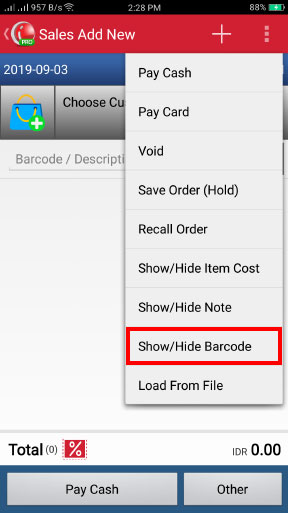
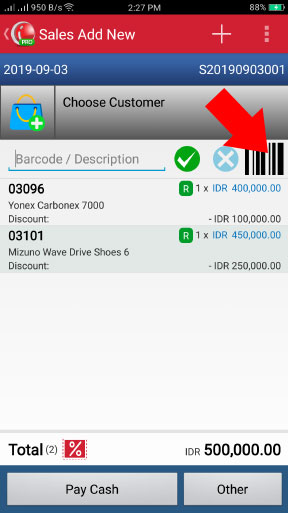
To see how the camera works as a barcode scanner using the iREAP POS android cashier application, see the video below:
iREAP POS : iREAP stand for Integrated Retail Application, is an application designed and developed to help you managed and run store operation, consists of Point of Sale / Cashier system and inventory control system.