

Aging invoices or aging receivables is a list of all your customer receivable data arranged in predetermined time brackets. For example, time brackets can be categorized from 1 day to 7 days, from 7 days to 14 days, from 14 days to 1 month, and so on.
Therefore iREAP POS facilitates you by providing an aging invoice report or accounts receivable aging report via the web admin which functions to notify how long invoices are due and when to make payments. All outstanding invoices, along with full customer details, will be listed in this report, giving you a good idea of the true health of your company's accounts receivable and cash flow.
Open browser and go to : https://www.ireappos.com/
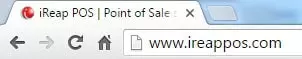
Click login iREAP POS Pro
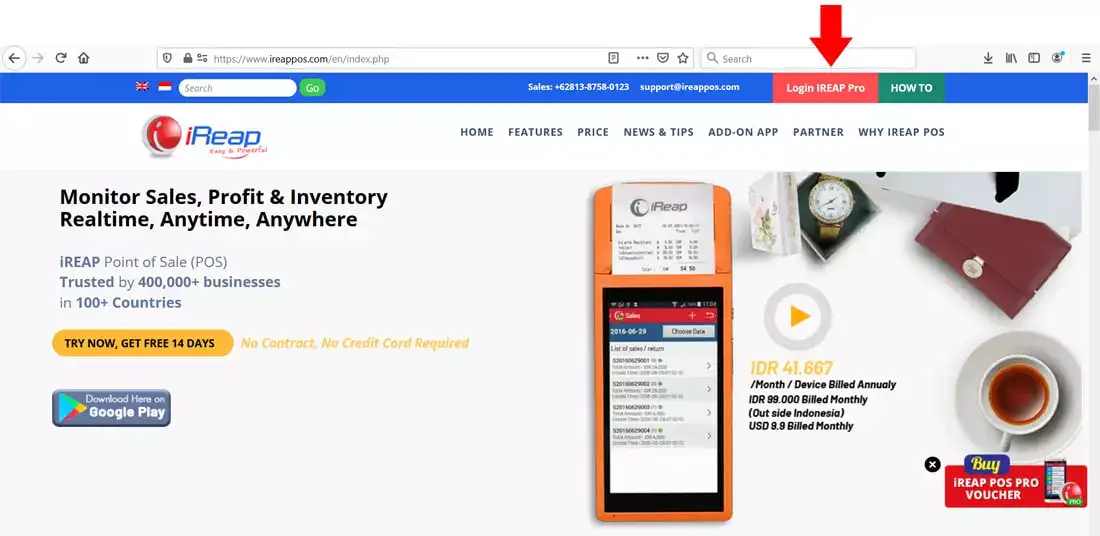
Open browser and go to pro.ireappos.com/login

Enter your email address and password (administrator account) email address account that had been registered for the first time when you creating your company with your iREAP POS Pro
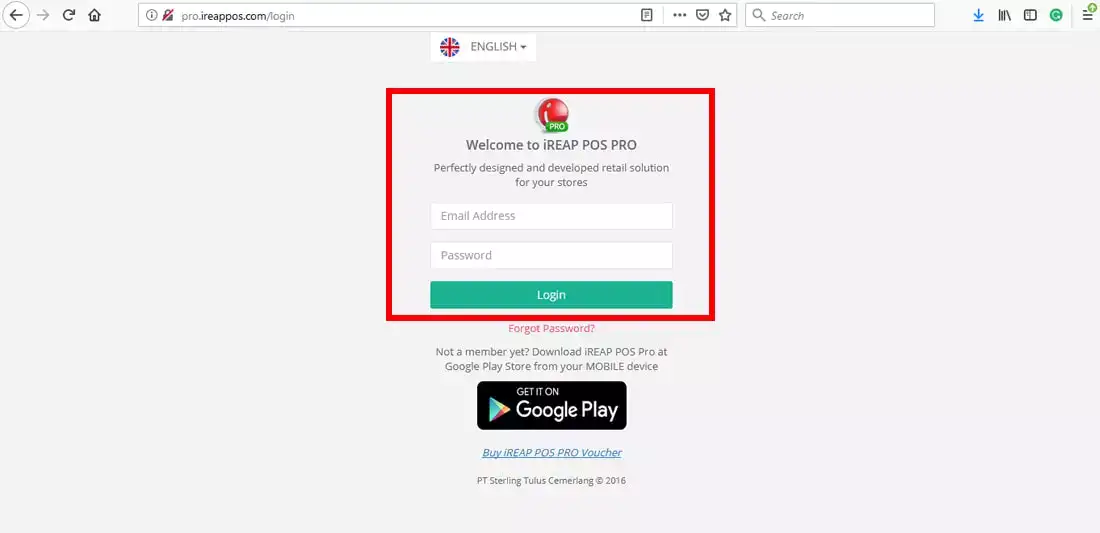
Go to main page of your iReap Pos Pro
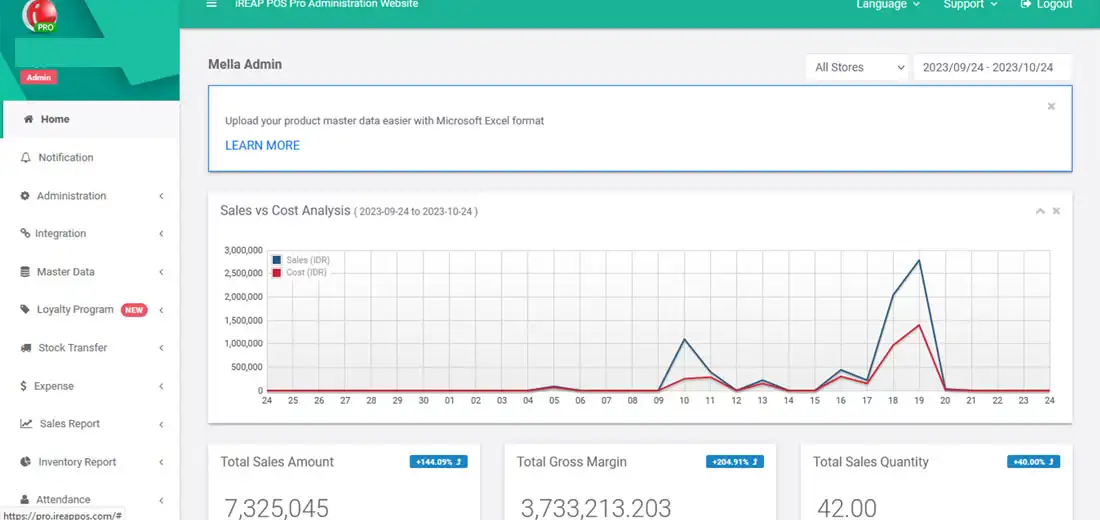
Go to Invoice Report menu > A/R Invoice Aging
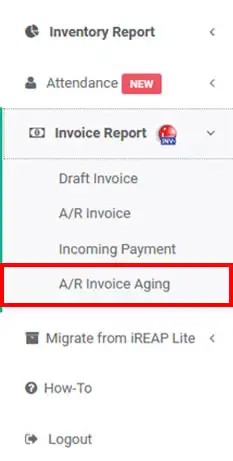
The following is the display of the A/R invoice report
NOTE:
1. You can specify as of date / per date (usually using today's date) > click submit
2. Specify the date period you want to view > click submit
3. You can determine the interval/distance, for example you want to see every 7 days a customer is due > click submit
4. Column settings
5. Export data to CSV, Excel, PDF
6. Search for you to make it easier to search
ALSO READ:
How to Set Report Columns in iREAP POS PRO
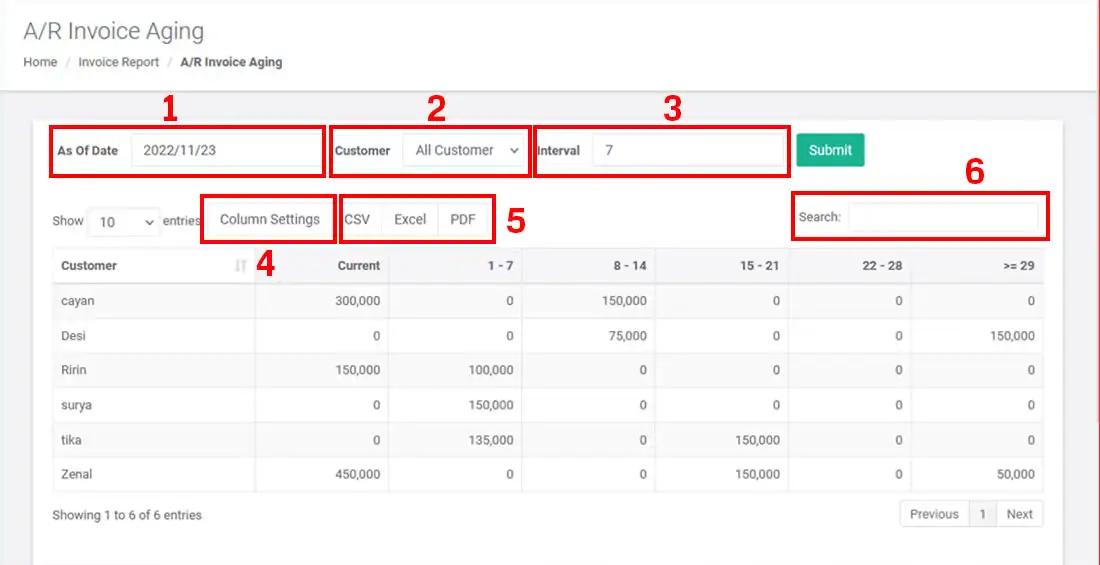
iREAP POS : iREAP stand for Integrated Retail Application, is an application designed and developed to help you managed and run store operation, consists of Point of Sale / Cashier system and inventory control system.