
iREAP POS Pro now support Product Set (Formula / Recipe / Bill of Material) since version 1.36. Product Set is design and develop for stores selling Foods such as Restaurant & Cafe, or store using component such as Computer Stores.
Using Product Set in iREAP POS Pro, when Sales Transaction happens it will
Automatically deduct the Raw Material / Component stock quantity, so you can have real time actual Stock of Raw Material/Component every time sales happens.
All Cost of Material will be added based on quantity used in the formula then calculated as Cost of Finish Product Sold
| PRODUCT TYPE | PRODUCT | QUANTITY | UNIT OF MEASURE | COST |
|---|---|---|---|---|
| Product Set | BEEF CHEESE BURGER | 1 | PCS | Automatically Calculated |
| Product Component | BURGER BUN | 2 | PCS | Based on Average or Standard Cost * Quantity |
| Product Component | MINCED BEEF | 0.2 | KG | Based on Average or Standard Cost * Quantity |
| Product Component | CHICKEN EGG | 1 | PCS | Based on Average or Standard Cost * Quantity |
| Product Component | CHEESE LOW FAT | 1 | PCS | Based on Average or Standard Cost * Quantity |
NOTE:
Product / Item Component cannot be sell independently (Unsellable)
Open browser and go to www.ireappos.com
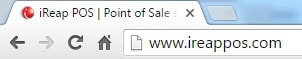
Click login iREAP POS Pro
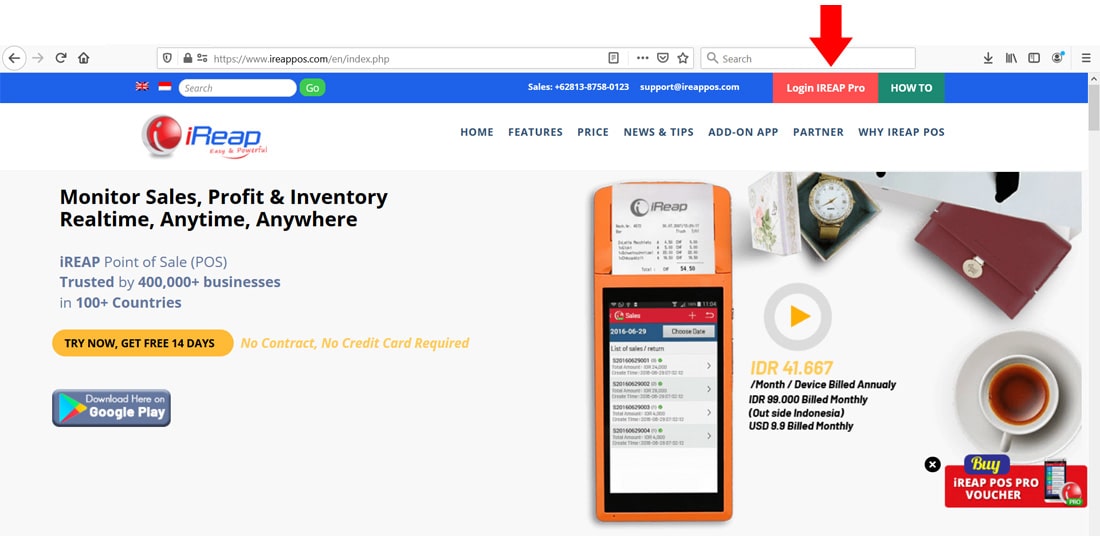
Open browser and go to pro.ireappos.com/login

Enter your email address and password [(administrator account)email address account that had been registered for the first time when you creating your company with your iREAP POS Pro]

Go to main page of your iReap Pos Pro
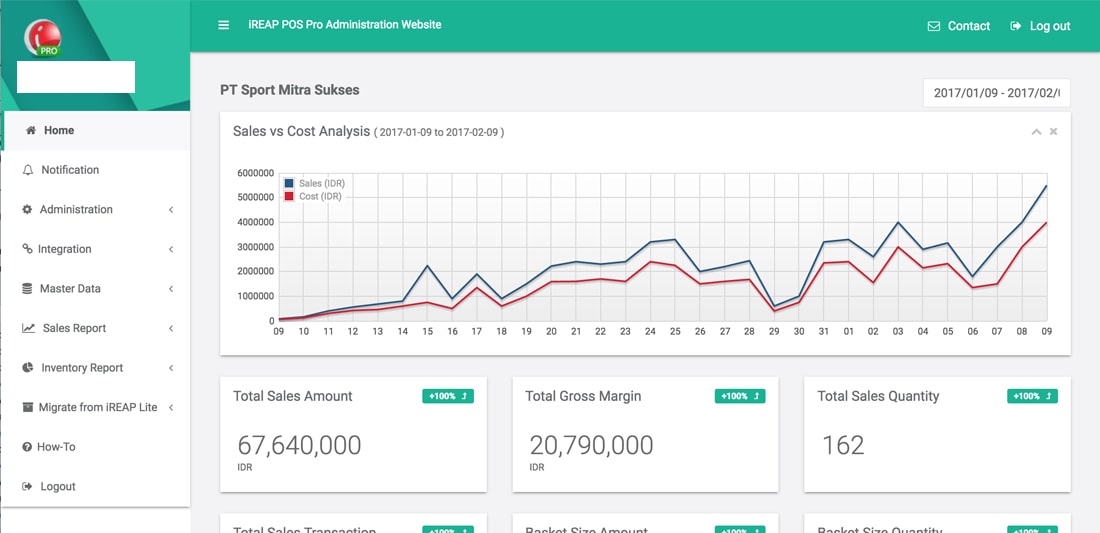
Create Product for Component
IMPORTANT:
Component Product/Item must be flag - UNSELLABLE on MASTER DATA - PRODUCT if you do not allow the component to be sold
This setting very important, because Component Product cannot be sell directly.
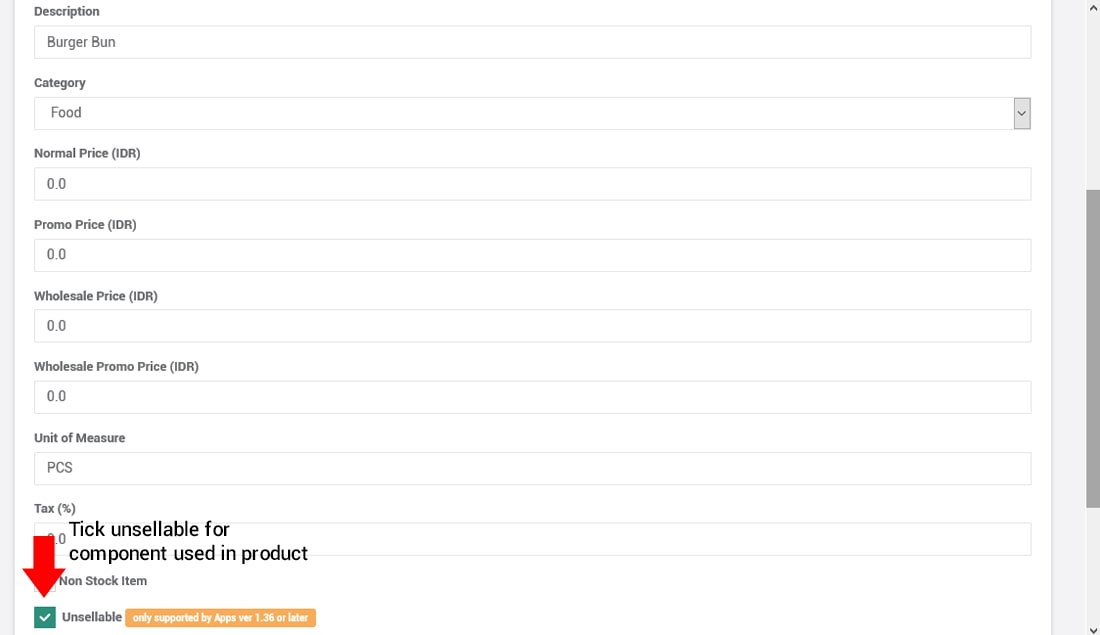
Go to menu Master Data > Product Set
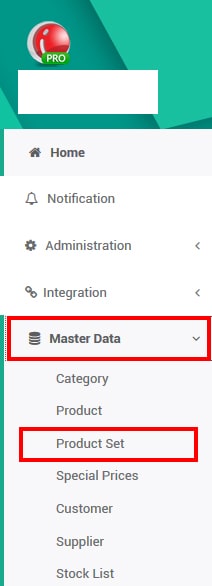
Click New Product Set to Add Product with Formula/Recipe/Bill of Material.
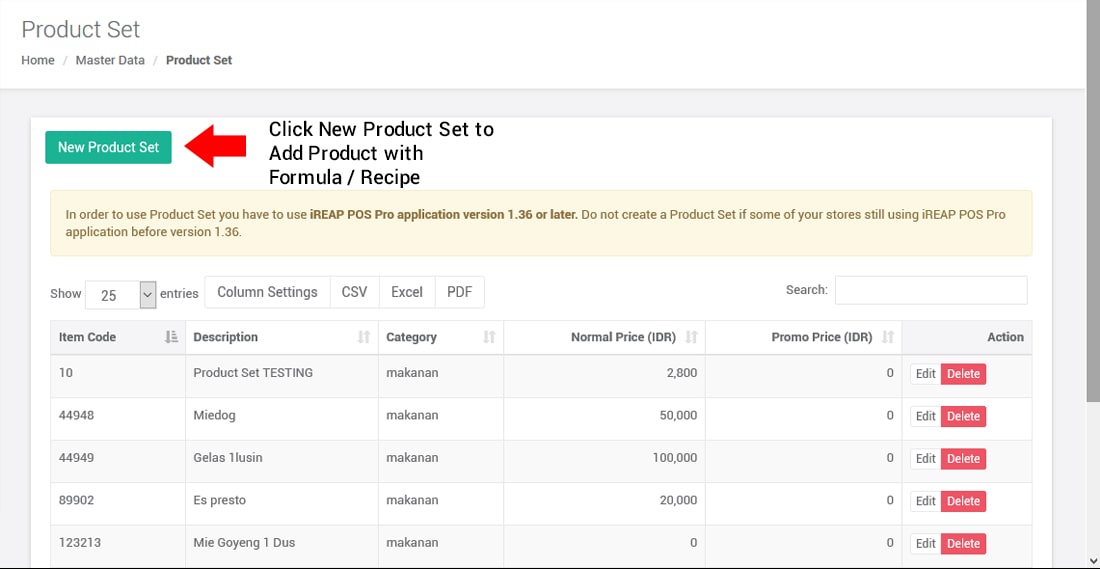
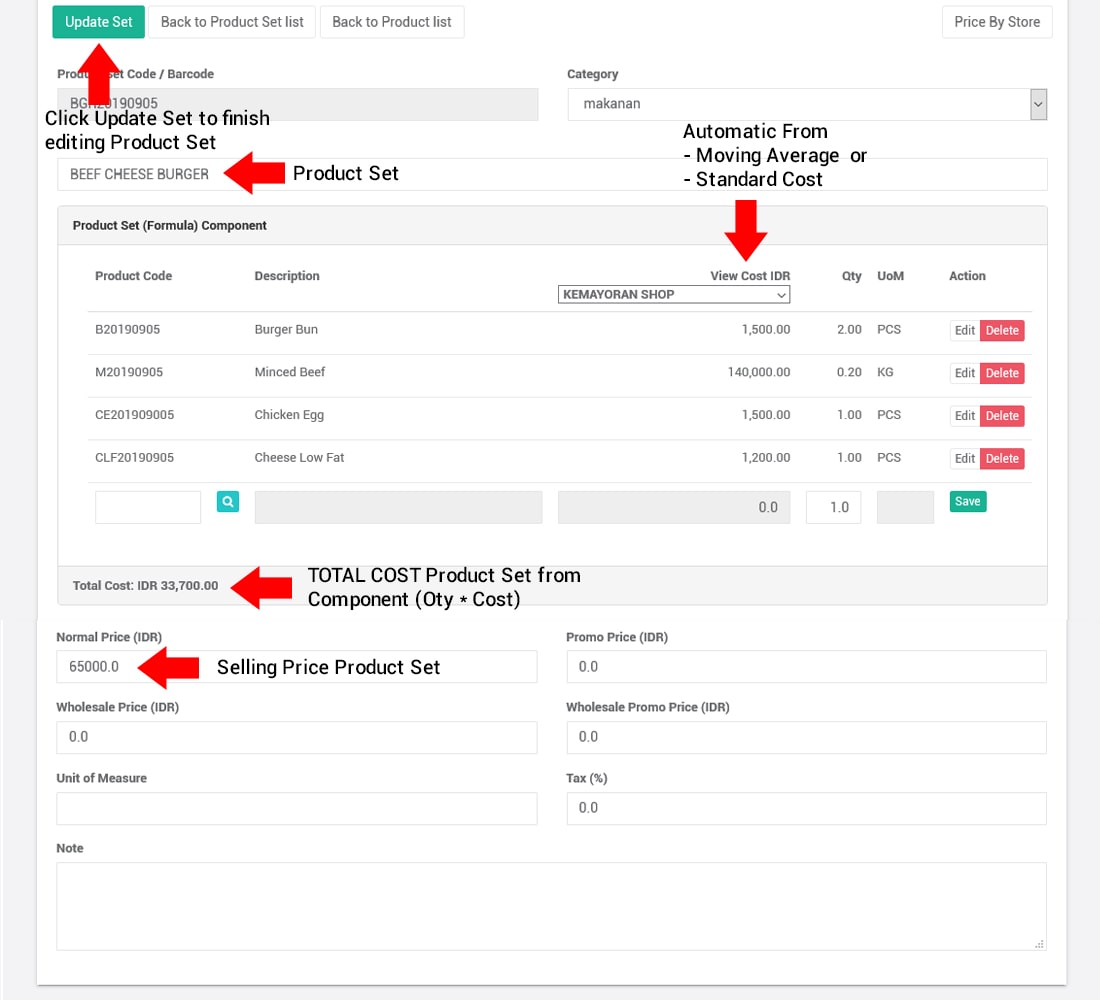
After done editing the formula, Click UPDATE SET to apply all changes
Sales transaction for Product Set is the same with other product, you just entry sales at your mobile phone as usual.
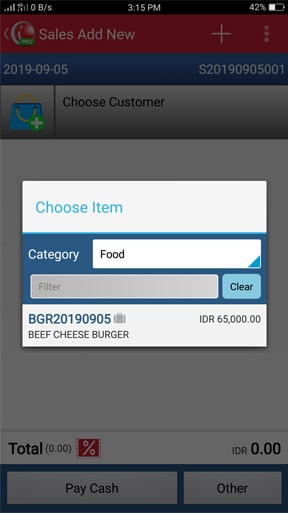
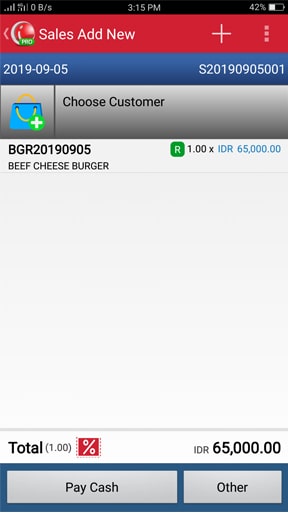
After Sales transaction for Product Set is recorded, you can check on pro.ireappos.com Sales Report - Daily Sales.
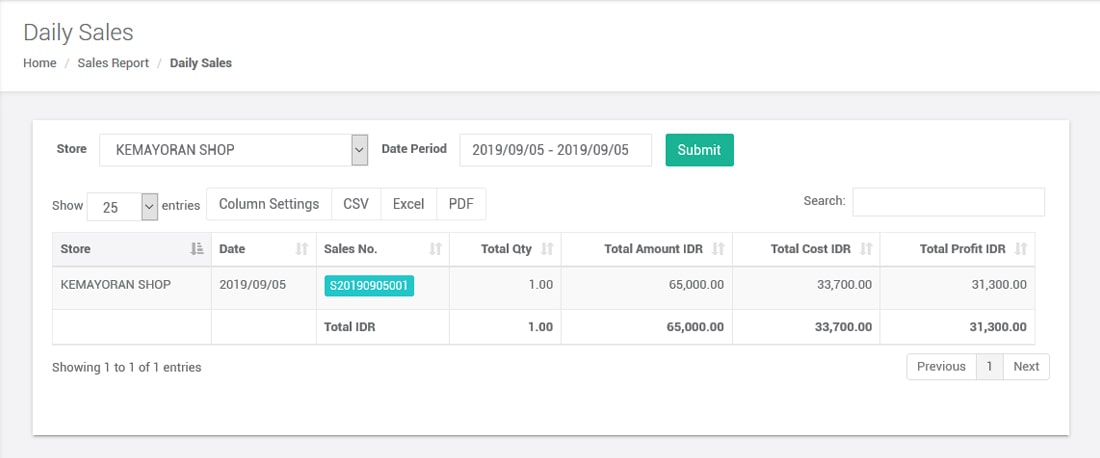
Automatically the Total Cost is Calculated based on your Formula (Quantity x Cost of Component) and you can get the PROFIT information immediately. While for Quantity of the Component also deducted at the same time automatically.
Quantity of one of the component - BURGER BUN, reduce by 2 PCS, due to Sales Transaction.
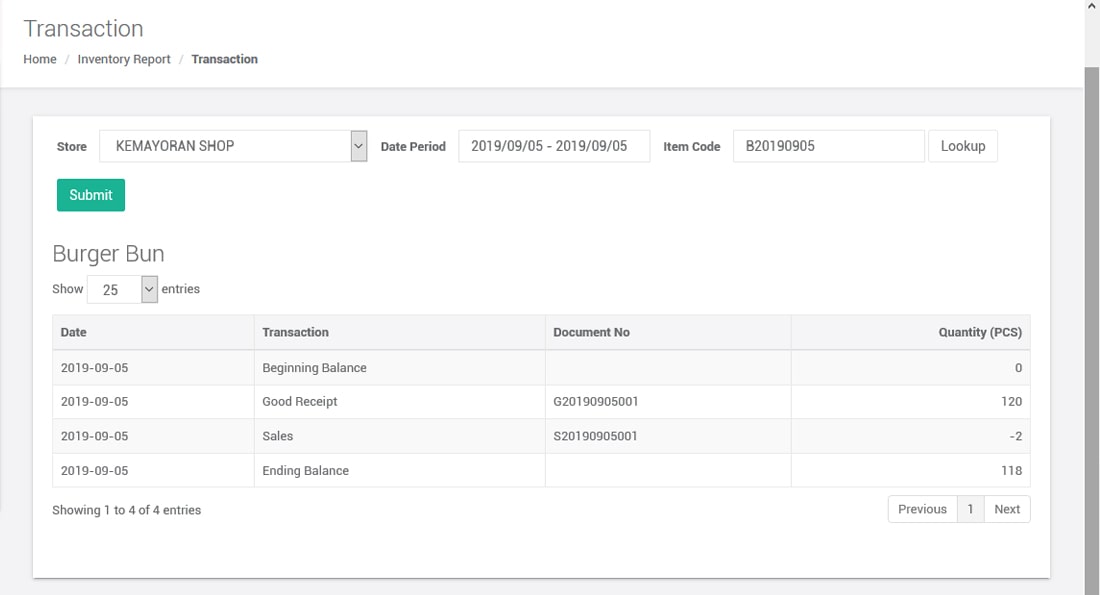
iREAP POS : iREAP stand for Integrated Retail Application, is an application designed and developed to help you managed and run store operation, consists of Point of Sale / Cashier system and inventory control system.