
If we speak about sales, sales are not far from discounts. Currently iREAP POS Pro has a feature to add discounts at the document level. Different from the previous discount feature which only at item level or discount per item. With this feature, when a sales transaction occurs, it can provide discounts calculated from sales documents.
For example, when you want to give 20% discount from your sales documents to your loyal customers. Look at the given example below:
| Product | Price | Qty | Amout (Price x Qty) |
|---|---|---|---|
| Nissin Wafer Vanilla | 2000 | 30 | 60000 |
| Kopi Kapal Api | 2000 | 24 | 48000 |
| Sub Total | 108000 | ||
| Total (Sub Total x Document Discount) | 86000 | ||
NOTE:
The document discount given is 20%
Create a sales transaction as usual. Before you input the payment click the Document Discount Logo.
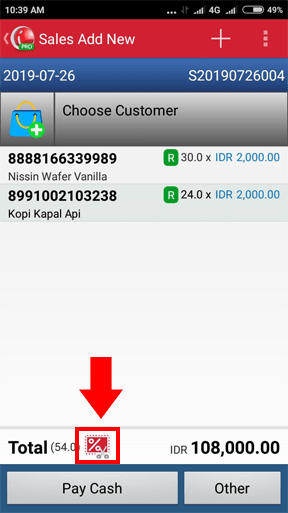
Input the Document Discount and then click Save.
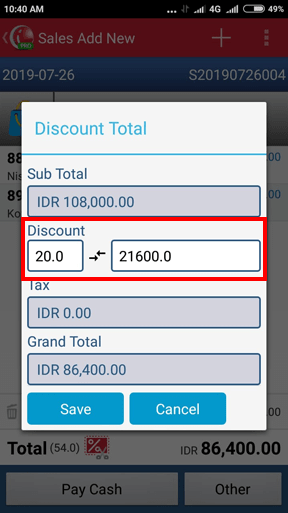
NOTE: Document Discount are taken from the total amount of the sales transactions
Document Discount amount will show up, if the amount is true you can go to the payment
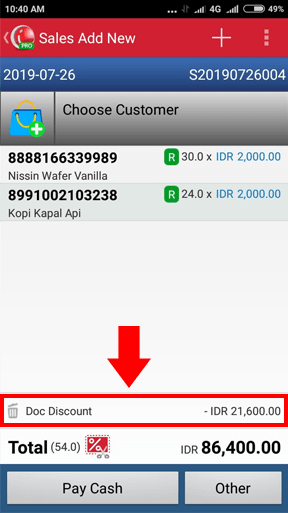
Make payments according to the payment method you use, then confirm payment.
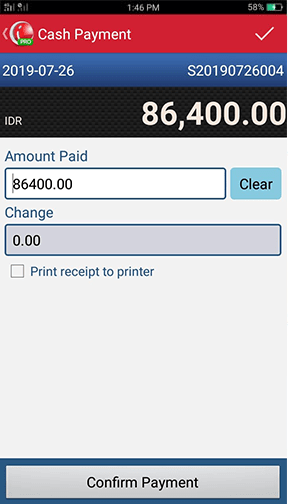
To ensure that the total discount given to the transaction is correct, you can check through the sales details of the transaction.
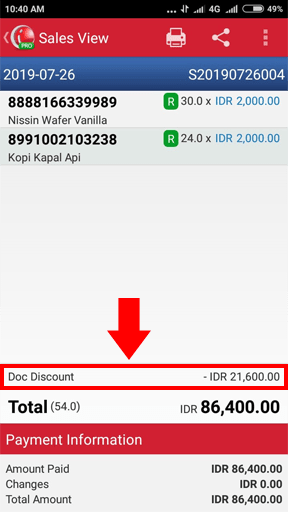
Too see the Sales Detail via Web Administrator you can go to pro.ireappos.com then Sales Report > Daily Sales
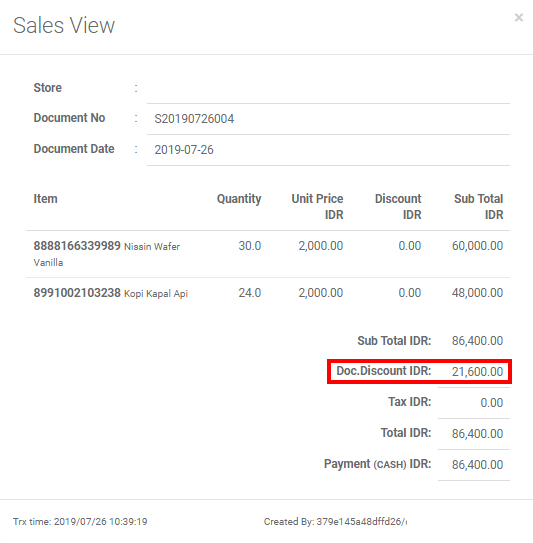
iREAP POS : iREAP stand for Integrated Retail Application, is an application designed and developed to help you managed and run store operation, consists of Point of Sale / Cashier system and inventory control system.