
In business, stock and sales reports store a lot of information. Yet nearly half of business owners do not keep track of their inventory, or they use a manual system to do so.
This makes the business vulnerable to inaccurate inventory reports.
iREAP POS PRO currently facilitates you with a stock movement report that functions to view complete transactions that have been made for each product in the store during the time period you have specified.
In the sense that this stock movement report contains all the essence of transactions at a very detailed store, which relates to products and stock movements of each product in the intended time period.
This report is perfect for those of you who want to know stock movements or want to see the stock date of the goods, so you can analyze in detail the movements of your stock.
Open browser and go to : https://www.ireappos.com/
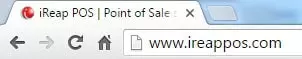
Click login iREAP POS Pro
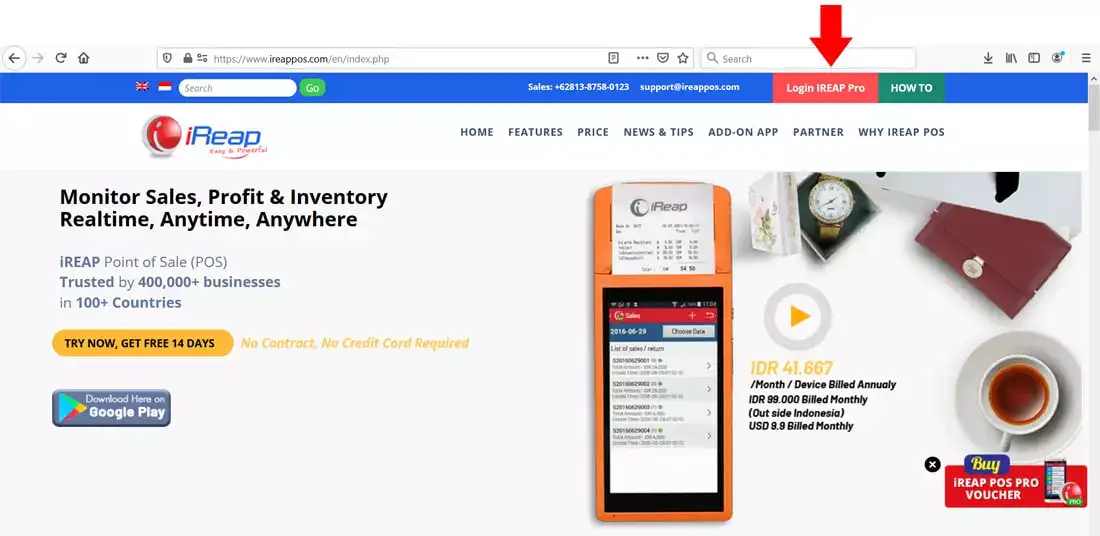
Open browser and go to pro.ireappos.com/login

Enter your email address and password (administrator account) email address account that had been registered for the first time when you creating your company with your iREAP POS Pro
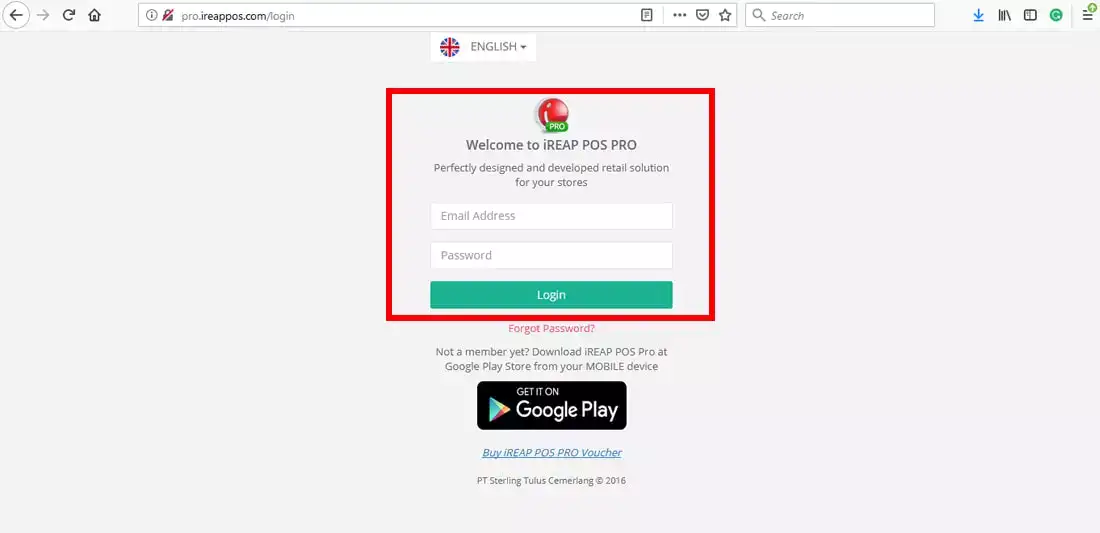
Go to main page of your iREAP POS Pro
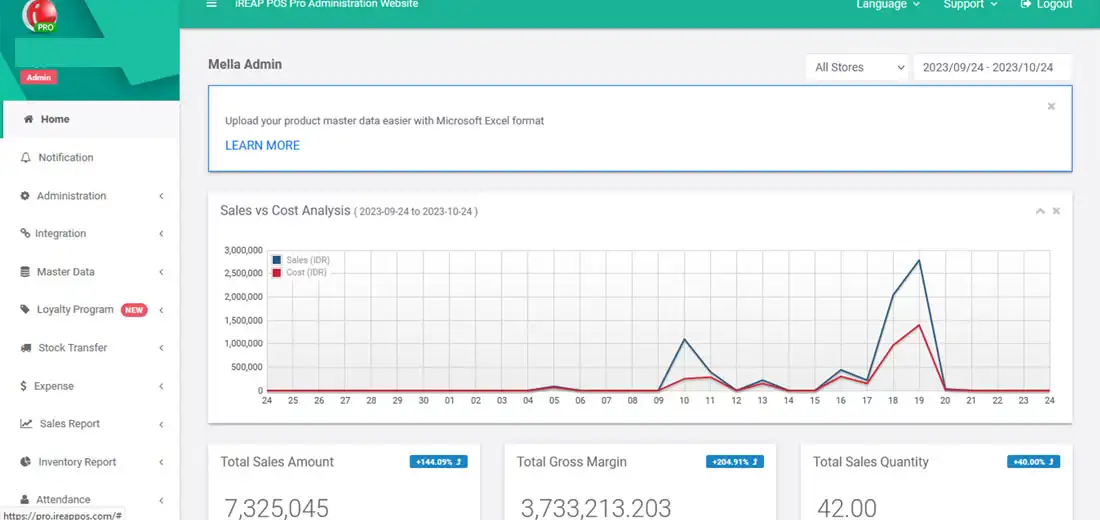
Enter the Inventory Report Menu > Stock Movement
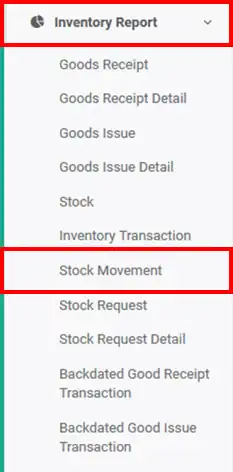
The following displays the stock movement report
NOTE:
1. You can specify which stores will be viewed/all stores > click submit
2. Filter by time period > click submit
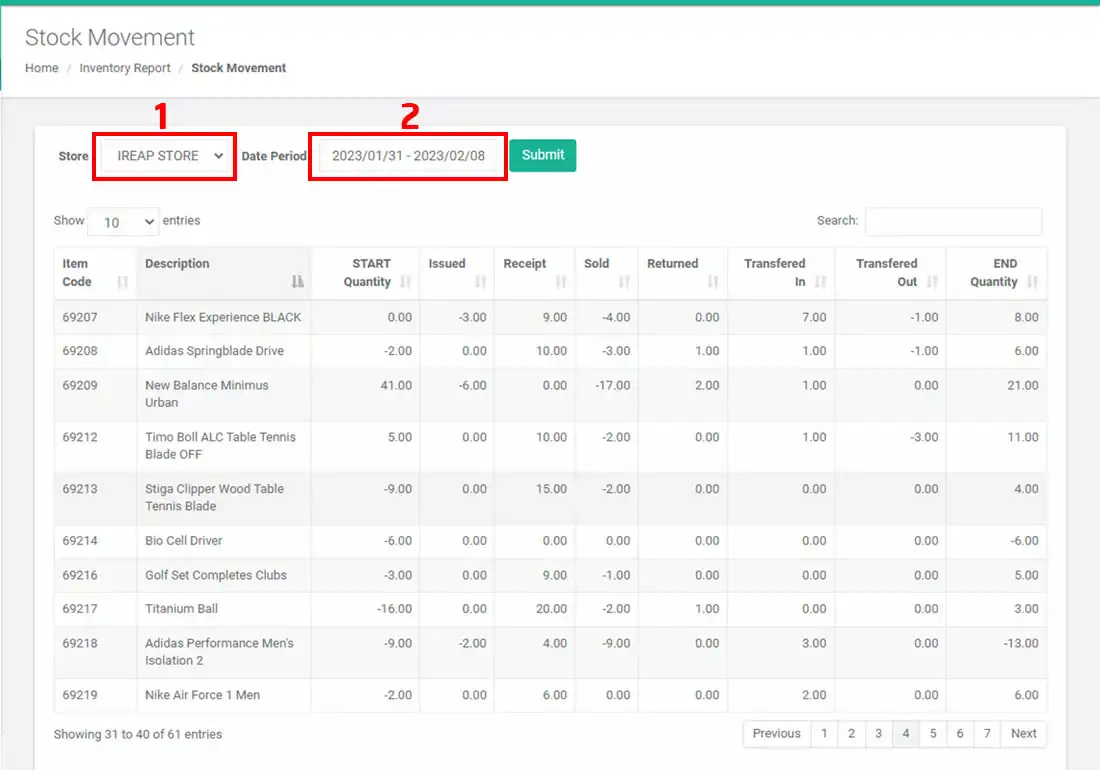
iREAP POS : iREAP stand for Integrated Retail Application, is an application designed and developed to help you managed and run store operation, consists of Point of Sale / Cashier system and inventory control system.