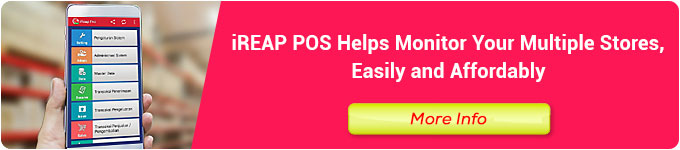Often find yourself feeling completely overwhelmed? You start the day full of energy, opening the store with passion. By noon, you’re juggling customers while scribbling notes in a cashbook—sometimes smudged with spilled meatball soup.
In the evening, you try to tally your inventory, only to realize it doesn’t match your records. By nightfall, when it’s time to calculate the day’s revenue, your brain’s already fried. The next morning, you’re left wondering which items sold the most and which are just gathering dust on the shelves.
If you’re nodding along with a strained smile, take heart—you are not alone. This is a common struggle for nearly every micro, small, and medium enterprise (MSME) in Indonesia.
The issue isn’t that we lack business acumen—it’s that we exhaust ourselves on administrative tasks that should be simplified.
And this is where technology steps in—not to complicate things, but to act as your tireless personal assistant. Let’s delve into one of the smartest solutions available: iReap POS Smart Cashier Application.
Think of this as our casual-yet-serious workshop. Our goal? To help your business sprint forward.
What Exactly is a Smart Point of Sale (POS) System?
Before we dive into iReap POS, let’s align our understanding. What is a Smart Point of Sale system?
Here’s a simple progression:
- Back in the Day: We used notebooks and calculators. Sell an item, write it down. Need a price? Check the list. Tally totals? Punch the calculator.
- The Semi-Modern Era: We upgraded to the “clunk-clunk” cash register. It could calculate totals and open the cash drawer, but still couldn’t tell us current stock levels or top-selling items without manual tracking.
- Today (Smart POS): Imagine an app on your Android phone or tablet. It’s more than just a fancy calculator. When you scan a barcode or tap a product, it instantly:
1. Records the sale.
2. Automatically deducts stock.
3. Saves the transaction data.
4. Calculates the total and change.
5. Prints a receipt via a Bluetooth printer.
In essence, a smart POS system integrates your sales operations with backend management—inventory, reports, customer data—in real-time. It’s not just a cashier; it’s the central nervous system of your business.
Meet iReap POS: Your Business’s Digital Backbone
Among the many POS applications out there, why should iReap POS (Integrated Retail Application Point of Sale) stand out?
The answer is simple: it’s made for the people. Developed by Indonesians for Indonesian entrepreneurs, its mission is clear—to offer tools that are practical, user-friendly, and affordable for MSMEs.
Many software systems are powerful, yet so complex they require days of training. iReap POS takes a different path.
Its philosophy? Even a first-time warung or café owner should be able to use it straight out of the box—no IT degree required.
Armed with nothing more than a smartphone, you’ll have a POS system that rivals those used by national retail chains.
Key Features of iReap POS

Let’s explore the engine under the hood. What makes iReap POS such a powerful tool for working smarter—not harder?
1. Stress-Free Inventory Management
This might be my favorite feature. Why? Because inventory issues are the most common leak in MSME profits. Items go missing or pile up until they expire.
With iReap POS:
- Easy Item Input: Enter product data with purchase/sale prices and starting stock. You can even scan barcodes using your phone’s camera.
- Automatic Stock Deduction: Every sale instantly updates your inventory, giving you real-time visibility.
- Low Stock Alerts: Set alerts for when inventory drops below a certain threshold—say, 5 bars of soap—so you’ll never run out unexpectedly.
- Simplified Stock Audits: Physical checks become easier with reliable system data as reference.
Want to go deeper? Stay tuned for our upcoming article: Inventory Management Made Easy with iReap POS.
2. Real-Time Sales Reports in Your Hand
Forget staying up late to do manual summaries. With iReap POS, reports generate automatically and are accessible anytime, anywhere.
- Profit & Loss Reports: Instantly see your net profit per item, calculated from sale price minus cost of goods sold (COGS).
- Best-Seller Insights: Discover your top-performing products and identify underperformers.
- Hourly Sales Analysis: Understand peak hours to optimize staff scheduling.
- Category Reports: Break down revenue by food, beverages, or other categories.
3. Offline Capability—Perfect for Unstable Internet
This is a game-changer in Indonesia, where signals can be fickle. iReap POS continues operating even when offline.
Once your device reconnects, it automatically syncs data to the cloud—no lost sales, no data compromise.
4. Modern Payments Support (QRIS)
Today’s customers rarely carry cash. iReap POS supports cashless payments, including QRIS—not just for show, but for speed and safety.
Faster checkouts, no change hassles, and every transaction gets recorded automatically.
Who Can Benefit from iReap POS?

Theory is good, but let’s see how it works in real life:
- Ani’s Convenience Store: Sells hundreds of SKUs—soap, rice, LPG. Before iReap POS, she struggled to track prices and stock. Now, a simple barcode scan shows prices and updates inventory, freeing Ani to focus on customers.
- Budi’s Coffee Shop: Uses the “Item Recipe” feature in iReap Pro to calculate cost-per-cup (e.g., 10g coffee + 20g sugar + 1 cup). Pricing becomes strategic and profits are clear.
- Cipto’s Coin Laundry: Tracks incoming customers, selected packages (wash-dry-iron), and order status. Stores transaction history for loyalty promos.
Want more examples? Watch for our article: 5 Reasons Why iReap POS is Perfect for Modern Convenience Stores.
iReap POS Lite vs. Pro—Which One is Right for You?
iReap POS offers two main editions tailored to your business scale. Don’t jump to the advanced version—start with what fits.
- iReap POS Lite (FREE):
- Best for: New entrepreneurs, microbusinesses, or anyone testing digital systems.
- Features: Basic sales logging, inventory tracking, sales reports.
- Limitation: Single store, single user, limited features.
- Summary: Your no-cost entry point into the digital world.
- iReap POS Pro (Affordable Subscription):
- Best for: Growing businesses needing more features or multiple outlets.
- Additional Features: Multi-store management, recipe/COGS calculations, customer CRM, employee management, detailed analytics.
- Summary: The engine to accelerate your business growth.
My advice? Don’t hesitate—start with Lite. It’s free. Experience the benefits. When your business grows and demands more, upgrading is easy.
For a detailed comparison, stay tuned for our next article: iReap POS Lite vs. Pro: Which One is Right for You?.
Frequently Asked Questions (FAQ)
1. Is my data safe with iReap POS?
Far safer than handwritten records. Your data is encrypted in the cloud. If your phone breaks or gets lost, just log in on a new device—your data is intact.
2. Is the app difficult to use? I’m not tech-savvy.
That’s the beauty of it. If you can use WhatsApp or Facebook, you can use iReap POS.
3. Do I need an expensive smartphone?
Not at all. The app is lightweight and runs on most Android phones (minimum Android 4.1, 2GB RAM is sufficient).
4. Which receipt printers are compatible?
iReap POS supports most thermal Bluetooth printers commonly available in the market.
Final Thought: This Is More Than a POS App—It’s Your Growth Partner
To wrap up: managing a business manually in today’s digital world is like joining a race in flip-flops while your competitors wear running shoes. You’ll finish, but you’ll fall behind.
iReap POS Smart Cashier is that pair of running shoes—practical, powerful, and affordable. It’s not a matter of can you be smarter in your business, but will you choose to.
Technology only works if we’re willing to try. Don’t fear mistakes or technology. Behind that screen lies immense potential to make your business more efficient, data-driven, and ultimately, more profitable.
Ready to level up your business? Don’t wait.
👉 Try iReap POS Lite Now – Forever FREE!