
A supplier is a person or company that continuously sells goods to us.
Supplier data is used to input data when purchasing stock. This data relates to the existing stock data in the store.
IREAP POS Pro provides facilities so that you can prepare supplier master data using a CSV file, then after all the data is ready you can use the import / upload supplier function via the web admin.
There are two ways to input supplier master data through the web admin, namely manual input one by one or using the import/upload function.
What we will do this time is to input the supplier master data using the import/upload function.
Also Read:
How to input supplier data manually one by one
What we will do this time is to input the supplier master data using the import/upload function.

NOTE:
If using a CSV file, the maximum number of supplier data per row for one-time upload is 1000. If you have supplier data exceeding the maximum limit, please split the file into chunks of 1000 rows each.
The new version of the CSV file uses the first line as the column header, the text for the column header should be exactly as shown below (no spaces between columns):
Email,Name,Address,City,State,Country,Postal,Phone,Fax
Open a browser browser and go to the website www.ireappos.com
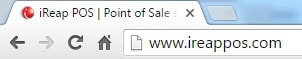
Click LOGIN IREAP PRO
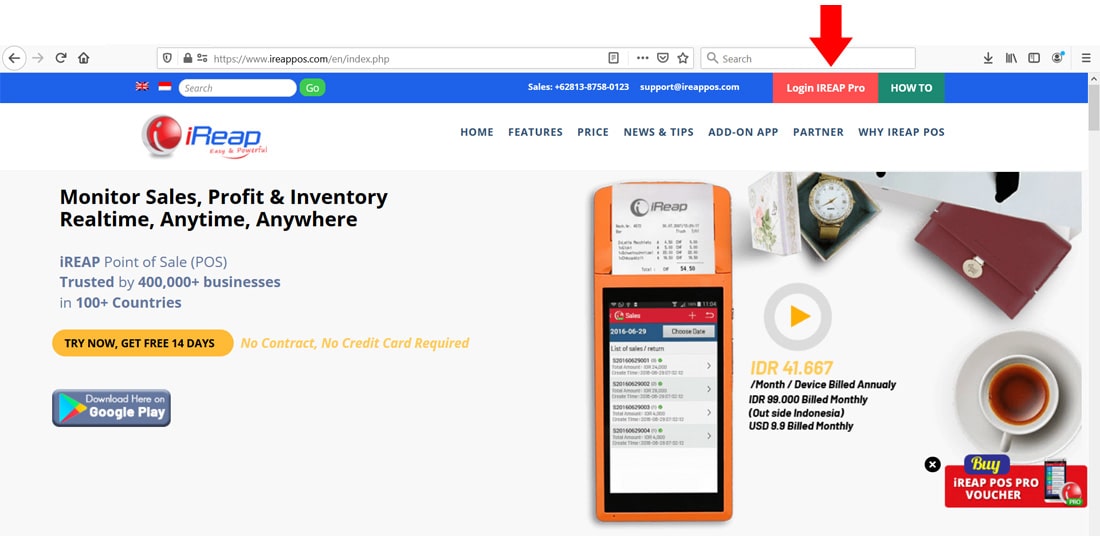
Or else you can also login through the pro.ireappos.com/login directory

Enter your email address and your password (Administrator Account email account that you registered in the first time for using iREAP POS Pro)

Go to main page of your iREAP POS Pro
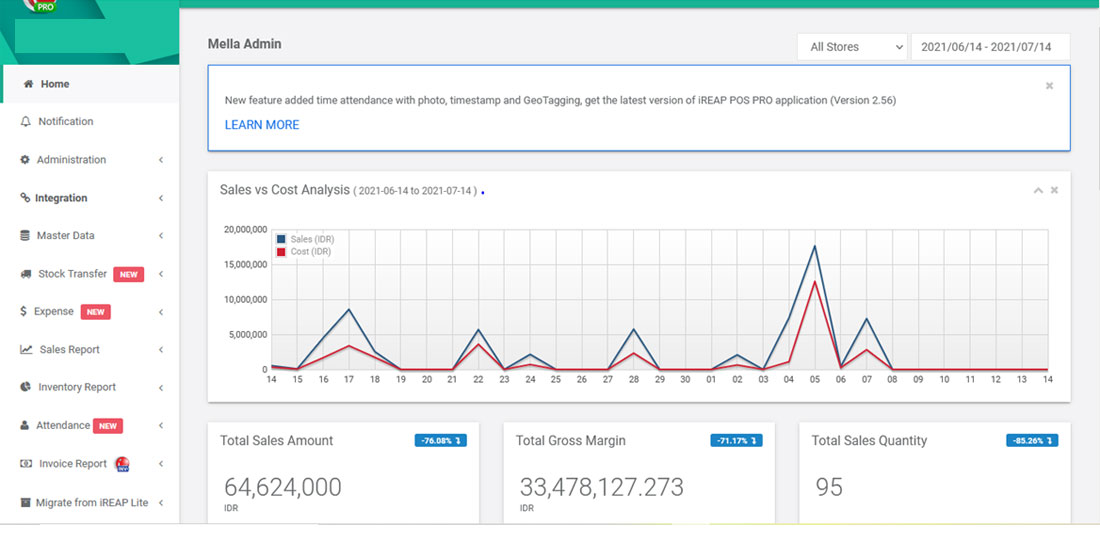
Go to Master Data > Supplier
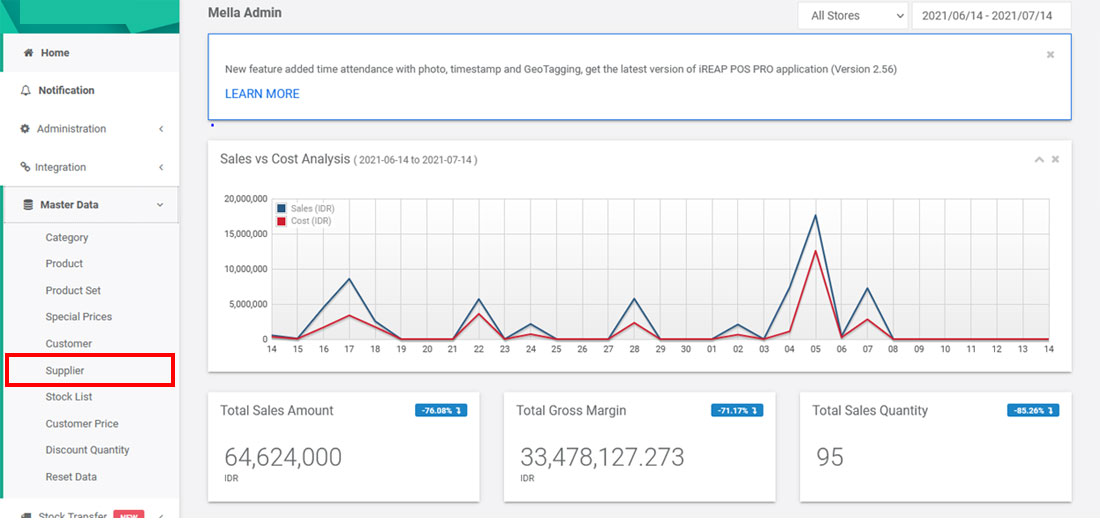
Click Upload Supplier
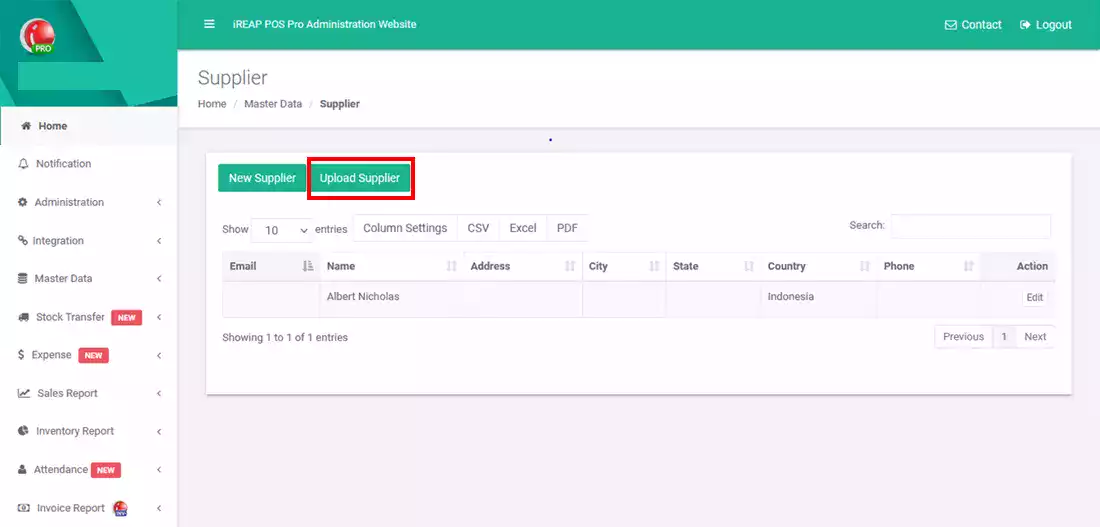
Click Select file > go to document browser and select CSV file > Click Upload Supplier
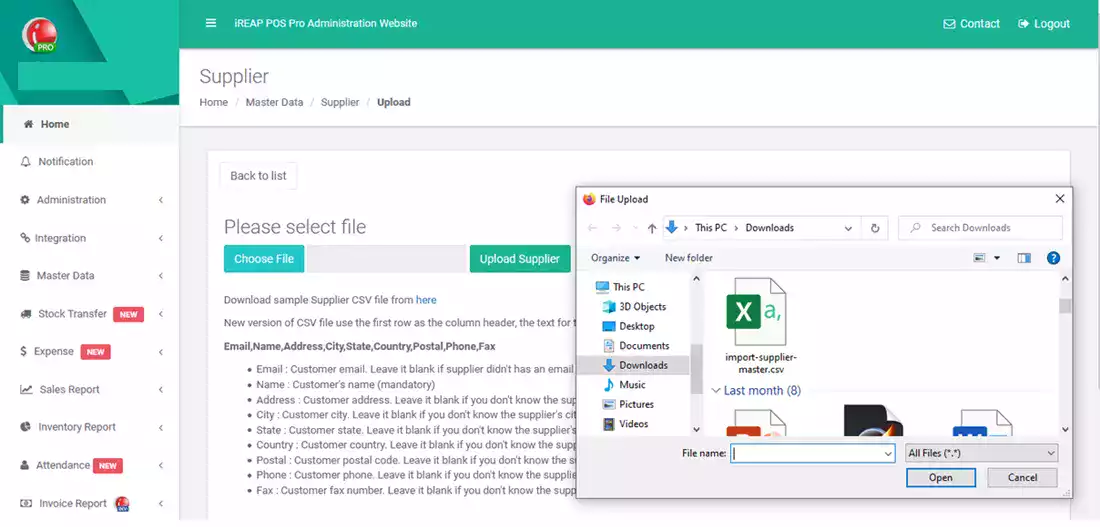
Click Confirm
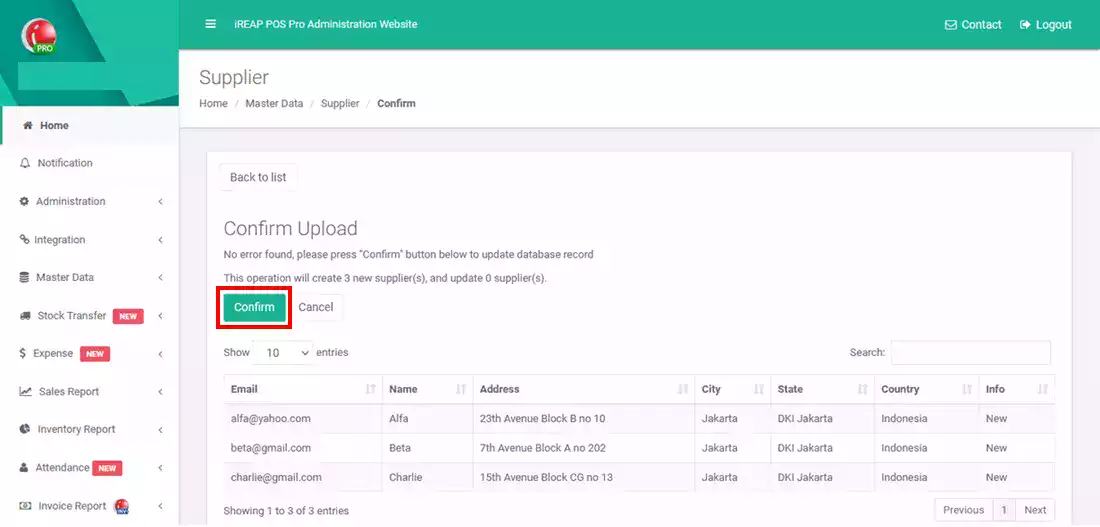
Supplier Data Uploaded Successfully
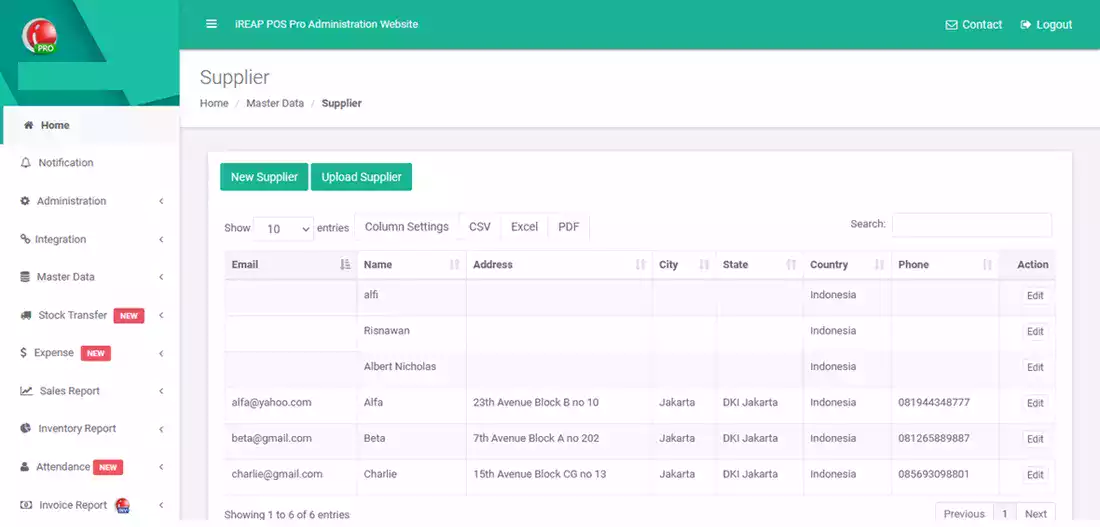
If you open the iReap Pro application via your mobile device, then the supplier data has been updated and can be used immediately
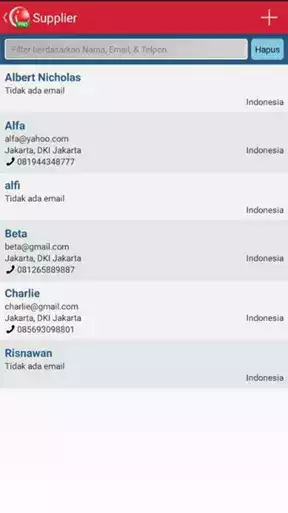
iREAP POS : iREAP stand for Integrated Retail Application, is an application designed and developed to help you managed and run store operation, consists of Point of Sale / Cashier system and inventory control system.