
How do I change the language in iReap POS?
Maybe you have been looking for a menu to adjust the display in the application but didn't find it.
Did you know that iREAP POS Support multiple languages. The following are the supporting languages in iREAP POS:

iREAP POS LITE |

iREAP POS PRO |
|---|---|
| English | English |
| Bahasa Indonesia | Bahasa Indonesia |
| Russian | Russian |
| French | |
| Japanese |
The language setting on IREAP POS will follow the phone language setting. Therefore, changing the language in IREAP POS can be done by changing the language on your device.
Note:
If your device language is not available on our list, the language will be used in English automatically
For example, we will change the language on android from Indonesian to English so that the IREAP POS application also displays English. Here is the guide.
The following tutorial uses a reference screenshot from android 11. Even so, other Android versions can still follow because the layout is still relevant.
Open Settings from your android application menu
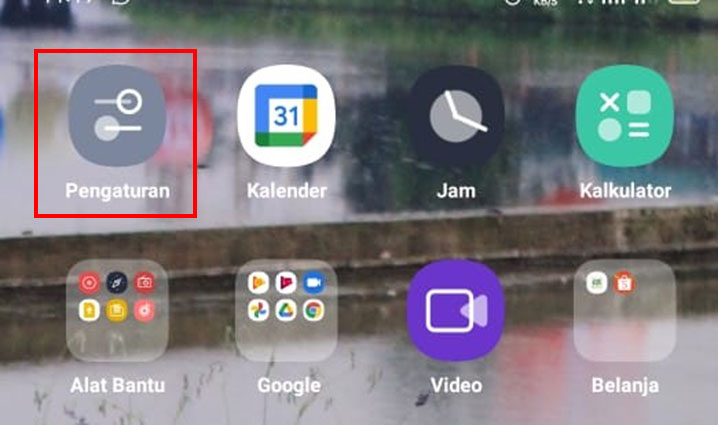
Scroll down and click Pengaturan Tambahan
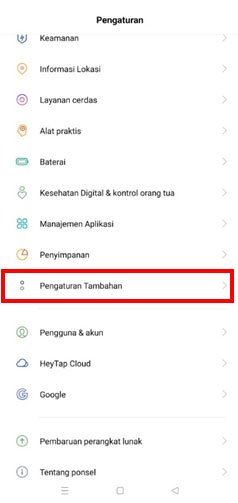
At the top click Bahasa & Wilayah
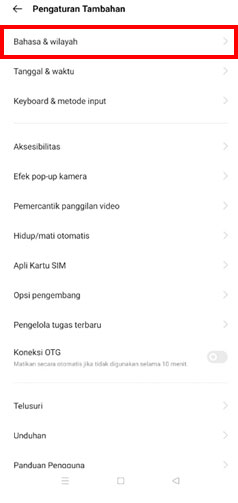
Click Tambahkan Bahasa > then look for the English option. The English version that generally used is English (United States)
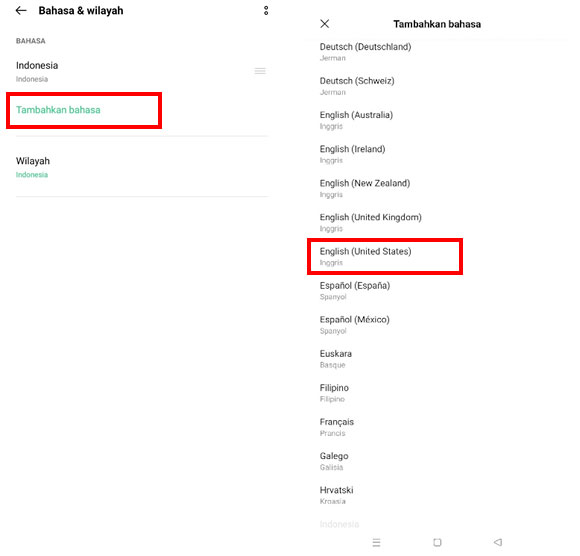
Press and hold on the English option then swipe up on Indonesian
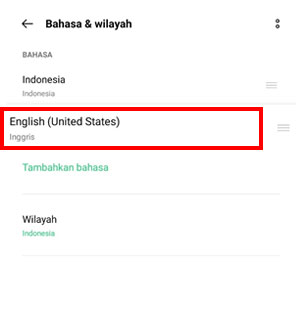
Click change to English then you will be asked to enter the device password
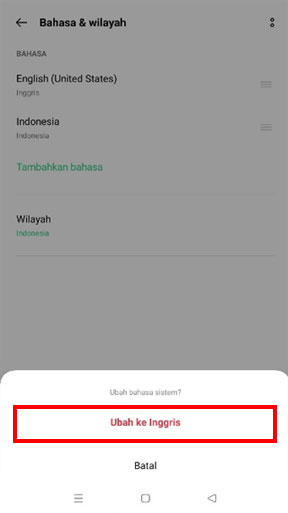
Yeeaayyy successfully!!!!
You have successfully changed the phone language from Indonesian to English.
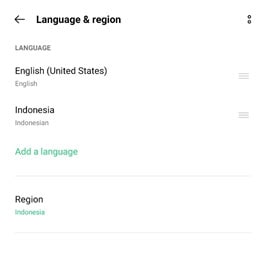
Now, try opening the iREAP POS PRO application
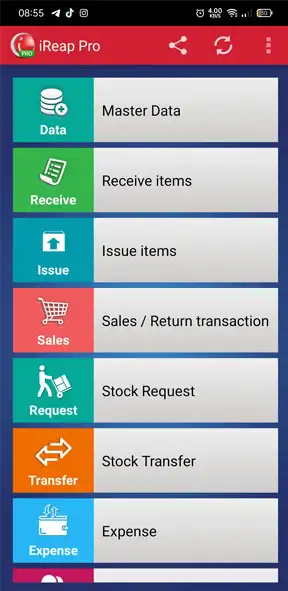
iREAP POS : iREAP stand for Integrated Retail Application, is an application designed and developed to help you managed and run store operation, consists of Point of Sale / Cashier system and inventory control system.