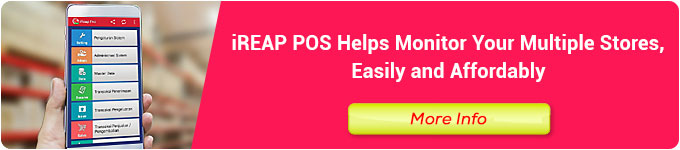Discover how smart POS apps help small businesses manage sales, inventory, and generate real-time financial reports with ease.
We all know the feeling. You start the morning full of enthusiasm to run your business, only to end the day utterly overwhelmed. Not because sales are slow—ironically, it’s often because they’re booming.
Your sales notebook is crumpled, stained with spilled coffee. Inventory records no longer match what’s in the warehouse. Want to know this month’s net profit? Brace yourself—first, you’ll need to dig through a mountain of receipts.
This isn’t your fault. It’s a classic growing pain—a symptom of success managed with manual methods. Your energy and time are consumed by administration, when they should be invested in product innovation or enhancing customer service.
This is where technology arrives—not as a complicated foe, but as a trusted ally. Let us introduce you to a new kind of partner: the Smart POS Application, your intelligent digital assistant.
Forget the jargon. In this article, I’ll break everything down from A to Z, using the simplest language possible. Think of it as our shared workshop to elevate your business to the next level.
What Is a Smart POS Application? Far More Than a Fancy Calculator
Many people still think of a POS application as nothing more than a modern replacement for the old clunky cash register. That view is outdated.
- Traditional Cash Registers: Essentially glorified calculators. They record transactions, total amounts, and print receipts. That’s it.
- Smart POS Applications: Imagine a central brain or ecosystem for your business, running on an Android tablet or smartphone.
When you sell one item, the application does far more than log income. It simultaneously:
- Automatically adjusts inventory for the sold item.
- Records the transaction into your sales report.
- Stores customer data, if that feature is enabled.
- Calculates the gross profit of the item sold.
In essence, the POS system connects front-end activities (sales) with back-end operations (inventory, accounting, analytics). That’s why it’s “smart.”
Why Should MSMEs Use It? 7 Tangible Benefits in the Field
“But my business is still small,” you may think. That’s exactly why you should start with the right foundation. Here are seven real-world benefits you’ll feel immediately:
- Automated Financial Reports: Forget about nightly manual recaps. Want to check today’s revenue? This week’s? This month’s? One click. Instant access to profit/loss statements, best-sellers, and more.
- Leak-Proof Stock Control: You know the exact quantity of each item in real-time. This prevents losses from untracked inventory and avoids stockouts during peak demand.
- Faster, More Professional Service: Transactions are quicker (often via barcode scanning). Neatly printed receipts reinforce your professionalism.
- Simple Business Analytics: Identify your “golden products” (best-sellers) and “neglected items” (slow movers). This insight is crucial for promotions and stock decisions.
- Customer Loyalty Programs: Some POS systems store customer profiles, enabling special discounts for loyal patrons—encouraging repeat business.
- Data Security: Your data is stored securely in the cloud. Physical cash books can be lost, damaged, or destroyed—cloud data remains safe and retrievable from any device.
- Time & Energy Efficiency: The time spent on manual reconciliation can now be used for strategic planning and business growth.
We’ll dive deeper into this topic in our upcoming article: 7 POS Benefits Every MSME Must Know.
Breaking Down the Key Features You Should Look For
With so many POS options out there, here’s how to stay focused. These are the must-have features to look for:
- Inventory Management: At a minimum, the system should handle incoming/outgoing stock and ideally offer low-stock alerts.
- Reports & Analytics: The more detailed, the better. Look for reports on sales, profits, individual items, and product categories.
- Customer Relationship Management (CRM): The ability to store customer names and contact info for long-term engagement.
- Employee Management: If you have a team, this feature lets you assign roles and limit access (e.g., cashiers process transactions but can’t view profit reports).
- Payment Integration: Ensure compatibility with popular payment systems in Indonesia—especially QRIS.
- Offline Capability: Internet in Indonesia isn’t always reliable. A good POS should function offline and sync automatically once reconnected.
Check our upcoming guide: 10 Essential Features in a Modern POS System for an in-depth overview.
5 Practical Steps to Choosing the Right POS App
How do you choose the right one from dozens of options? Follow these steps:
- Understand Your Business Needs: Are you running a retail shop, café, barbershop, or laundromat? Each has unique requirements. A café needs recipe management; a barbershop needs scheduling and commission tracking.
- Set Your Budget: There are free (Lite) and paid (Pro) options. Don’t rush into the paid version. For new businesses, free versions are often sufficient.
- Compare Critical Features: Make a list of features essential to your operations (refer to the section above) and check if your candidate apps offer them.
- Try Before You Buy: Most POS apps offer free trials or forever-free versions (like iReap POS Lite). Use them for a week—test the interface, assess how well it fits your workflow.
- Consider Support & Scalability: Choose providers with accessible customer service. Think ahead—can the app support your growth if you open new branches?
We cover this thoroughly in our article: How to Choose the Right POS App for Your Business.
Case Study: POS Needs by Business Type
- Cafés/Restaurants: Prioritize Recipe Management for precise Cost of Goods Sold (COGS) tracking and Table Management.
- Retail Shops/Grocery Stores: Require robust Barcode Management and the ability to handle thousands of SKUs.
- Barbershops/Service Businesses: Must-have features include Booking Schedules and Employee Commission Settings.
Each business type has unique needs. Explore them in our feature series: Best POS Systems for Cafés and POS Apps for Retail Stores.
Don’t Forget the Hardware!
The application is the brain—but it needs a body to function. Common POS hardware includes:
- Android Tablet or Smartphone: The main hub where the app operates.
- Receipt Printer (Thermal): Usually connected via Bluetooth.
- Cash Drawer: Opens automatically after each transaction.
- Barcode Scanner: Accelerates input and checkout processes.
Check our Complete POS Hardware Guide for specs and recommendations.
Final Thought: This Is Not an Expense — It’s an Investment
Given all these benefits, adopting a smart POS system is no longer a luxury—it’s a necessity for survival and growth in the digital age. Don’t think of it as a cost; see it as an investment in efficiency, accuracy, and—most importantly—your valuable time.
The first step is always the hardest. But don’t be afraid. Start small, start free—and feel the transformation. Here’s to your business graduating to the next level.
Frequently Asked Questions (FAQ)
What is a smart point-of-sale (POS) application?
A smart POS application is a comprehensive digital system that goes beyond traditional cash register functions. It seamlessly integrates sales processing with inventory management, financial reporting, and customer data within a single, unified platform.
Does a POS system always require an internet connection?
Not necessarily. Many modern POS systems are designed with robust offline capabilities. Transactions can be stored locally on the device and will automatically synchronize with the cloud once an internet connection is reestablished.
How much does a smart POS application cost?
Costs vary widely. Many applications offer a free (Lite) version that includes essential features, which are often sufficient for micro or small businesses. Paid (Pro) versions typically operate on a monthly or annual subscription model and provide access to more advanced functionalities.