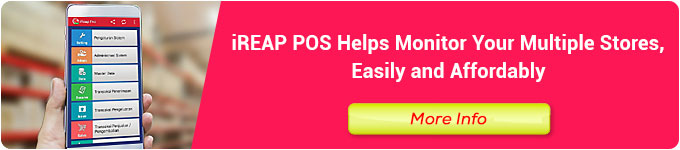Discover the best sales tracking app recommendations in Indonesia, designed to simplify sales team visit management and boost field productivity in real time. This article explores the right solutions for SMEs that need GPS-based sales activity tracking, visit route management, and automated reporting systems.
In today’s hyper-digital era, if we’re still tangled in confusion trying to monitor our scattered sales teams, it’s a clear sign that something is amiss in our workflow.
Once upon a time, we relied on phone calls, text messages, or stacks of visit forms that ultimately ended up as dormant archives. Inefficient, cumbersome, and prone to “creative embellishment.”
But times have changed. The internet and smartphones in our sales team’s hands are no longer just for social media or messaging—they are powerful tools waiting to be maximized.
The logic is simple: if we can track a rideshare driver in real time, why can’t we do the same with our sales team?
That’s the core of what we’ll explore today: the best sales tracking applications.
We’ll dissect everything—from what sales tracking actually is, why it’s a must-have for any business (especially SMEs), what essential features to look for, and which recommended apps you can deploy right away.
The goal is clear: to make your business more agile, more transparent, and ultimately, more profitable.
Can Sales Really Be Tracked Digitally?
To some, “sales tracking” may sound like a complex and expensive solution reserved only for corporate giants. Let go of that assumption.
At its core, a sales tracking application is a digital system—typically a mobile app paired with a web-based dashboard—that allows you to monitor and manage your entire sales team’s activities.
And it’s not just about GPS tracking. Far from it. Think of it as a digital command center for your sales team, where they can:
- Log their visits: Record which client they’re meeting, when, and the outcome—all neatly documented.
- Create orders: Closed a deal on-site? Generate a sales order right in the app. The back office can process it instantly—no more errors or delays.
- Access product data: Stock levels, latest promotions—all accessible instantly, making negotiations smoother.
- Manage customer information: Purchase history, contact details, key notes—all stored in one centralized place.
For business owners or sales managers, the benefits are even more powerful. Everything is visible on one screen—no need for constant check-ins.
You get raw, real-time, unfiltered data. The kind of insight you need to make smart, strategic decisions—based on facts, not gut feelings.
Read more: How to Track Salesman Positions with iReap POS Pro
Must-Have Features in the Best Sales Tracking App
With so many options on the market, choosing the right sales tracking app can be overwhelming. Here’s a checklist to help you find the best fit for your team.
1. GPS Tracking & Visit Management (Live GPS)
The most basic yet crucial feature. It’s not about surveillance—it’s about operational efficiency.
This lets you view your team’s distribution on a map, plan time- and fuel-efficient routes, and verify client visits through check-in and check-out records.
2. Sales Pipeline Management
This is the heartbeat of any sales app. The pipeline visually maps out the stages of a sale—from first contact and negotiations to proposals and final outcomes.
It helps identify where most deals are lost so you can address leaks and improve conversions.
3. Automatic Reporting & Analytics
The defining difference between manual and digital workflows. Forget about manually compiling monthly Excel reports.
A good app should automatically generate daily, weekly, and monthly reports—covering sales performance, top-performing reps, and best-selling products—all in real time. This is a goldmine for future planning.
4. Contact & Customer Management (Simple CRM)
Every customer interaction is valuable. Your app must store contact information, communication history, and important notes.
That way, even if a salesperson resigns, their customer data stays securely within the system.
5. Mobile Access & Offline Capability
Salespeople operate in the field—not behind desks. So your app must be mobile-friendly. Better still, it should work offline.
That means your team can still input data even without a signal. The app will automatically sync once connected—crucial for Indonesia’s varied geography.
6. Task Automation & Documentation
This may sound advanced, but it’s incredibly helpful. For instance, automating the creation of quotations or invoices based on pre-filled data.
It dramatically reduces admin time, allowing your team to focus on what matters—selling.
Case Study: Recommended Apps in Indonesia
There are global giants like Salesforce, HubSpot, and Zoho CRM—robust and feature-rich.
However, their cost and complexity often exceed what SMEs or businesses just starting digital transformation actually need.
There are also local champions like Barantum, HashMicro, and Qontak—tailored to the nuances of Indonesian business with competitive features and pricing.
Yet one approach is often overlooked, especially by retail or distribution SMEs whose sales teams also handle orders: combining sales tracking with point-of-sale (POS) capabilities.
Why use two separate apps when one integrated platform can do both?
Introducing iReap POS: More Than Just a Cashier App

Here’s a solution that I believe exemplifies the spirit of “technology for the people”: iReap POS.
Most know iReap POS as a reliable Android cashier app. But under the hood, especially in the Pro version, it includes robust sales tracking modules.
It’s a 2-in-1 solution: your store’s transactions are neatly recorded, and your field sales activities are just as visible—all in one centralized system.
Here’s how iReap POS supports sales tracking:
- Salesman Scheduling & Tracking: Assign visit schedules, monitor locations, and log attendance at customer sites for visit verification.
- Sales Order Input: Once a salesperson closes a deal on-site, they can immediately input the order through their phone. It enters the system instantly, minimizing errors and speeding up fulfillment.
- Centralized Inventory Management: Reps in the field can check real-time stock availability before making promises—crucial for maintaining customer trust.
- Sales Performance Reports: The iReap POS dashboard automatically generates performance reports for each sales team member—who’s thriving, who needs support—based on hard data, not assumptions.
- Reliable Offline Mode: As discussed, this is essential. Salespeople can log visits or orders even in low-signal areas.
What makes iReap POS even more compelling is its business model.
They offer iReap POS Lite 100% FREE for single-store use with strong enough features to get you started—perfect for low-risk testing.
As your business grows, you can upgrade to the Pro version for multi-store management and advanced tracking—at a remarkably affordable subscription.
This embodies the spirit of grassroots innovation and scalable growth.
Conclusion: Don’t Wait Any Longer
Managing a sales team manually in the digital age is like going to war with bamboo spears while your competitors have tanks. You might survive, but you’ll be exhausted—and outpaced.
Sales tracking apps are no longer luxury items; they are essential tools for growth. They bring transparency, accountability, cost efficiency, and—most critically—accurate data for strategic decisions.
Choose the app that best suits your business scale and priorities. No need to start with the most expensive or complex system.
Start simple. Solve your core problems first.
Curious to see how iReap POS can not only streamline your cashier operations but also empower your sales force?
Download and try iReap POS today—start with the FREE version and see how the right technology can accelerate your business.