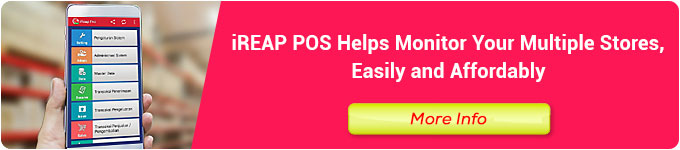Sales Visit Reports — two seemingly simple words that often become the most dreaded “homework” for field sales teams. After a long day battling traffic and chasing targets, they’re still expected to type out reports.
Where do these reports usually go? Into cluttered WhatsApp groups, buried under irrelevant conversations. Or perhaps hastily compiled into Excel files, often unstandardized and sent the following day. As a result, reporting becomes a burden rather than a support tool.
Yet behind an accurate report lies a goldmine of data — insights that could shape the very future of your business. The solution is simple: adopt a dedicated field sales reporting application.
Forget the mess of spreadsheets and chaotic chat logs. In this article, we’ll uncover how a well-designed application can revolutionize your team’s workflow, turning guesswork into data-driven action in real-time. Let’s break it down.
The Nightmare of Manual Reports: Why the Old Ways Must End
Before discussing solutions, we must first acknowledge the flaws of traditional reporting. Many managers operate under the assumption that “as long as there’s a report, it’s fine,” unaware of the leakage this mindset causes. Manual reports — whether via chat or spreadsheet — are plagued by chronic issues:
- Inconsistent Data: One rep says “stock is fine,” another says “5 cartons left.” Which is actionable? None. Each has their own style, making comparisons meaningless.
- Delayed (or Forgotten) Reports: Seen as a hassle, reports are postponed. Human memory fades — data entered tomorrow is likely inaccurate.
- Lack of Verifiable Evidence: “Visited Store X” — but when? What time? What was done? It’s all built on trust, with no proof.
- Difficult to Consolidate and Analyze: Imagine sorting through hundreds of chat threads or dozens of spreadsheets at month-end. Valuable time is lost to admin work, not strategy.
It’s like trying to build a house with bricks scattered everywhere and no blueprint. A solid structure is impossible.
This chaos is productivity’s greatest enemy. As explained in our Comprehensive Guide to Sales Visit Management, an organized foundation is everything.
The 5 Essentials of an Effective Sales Report
A good report isn’t long — it’s rich in structured information. A smart sales reporting app ensures that your team completes these crucial points consistently, replacing rambling text with sharp, comparable data. Here are the 5 must-haves:
- Automated Visit Data:
Fundamental, tamper-proof data:- Who: The sales rep logged in.
- Where: Outlet/customer visited (verified via GPS).
- When: Check-in and check-out timestamps.
- Activities Performed:
The report’s core — reps select from a standardized list:- Examples: Stock Check, Order Taking, Collections, Product Demo, POSM Installation.
- Visit Outcomes:
The tangible results:- If an order was placed: What products, how many, and total value.
- If not: Why? (Overstock, price mismatch, competitor won the order).
- Market Intelligence:
Your eyes and ears on the ground:- Competitor activities, customer complaints, or new product requests — gold for your marketing and R\&D teams.
- Visual Proof (Documentation):
A picture is worth a thousand words:- Require reps to photograph product displays, banner installations, or store conditions.
These five pillars transform reports into clear, measurable tools aligned with your company’s Sales Visit SOPs.
Choosing the Right Sales Reporting App: 5 Key Features to Look For
You’re convinced — it’s time for a proper solution. But with countless apps out there, what should you prioritize? Skip the bells and whistles. Focus on these five mission-critical features:
- Simple & Flexible Report Forms:
Easy for reps to use, customizable for your business needs. - GPS Tracking & Visit Validation:
Confirms on-site presence and adherence to pre-planned, optimized routes. - Live Camera Photo Capture:
Forces reps to take photos in the moment — no gallery uploads, no fakes. - Offline Capability:
A must. Signal drops are common in the field. The app should store data offline and sync once reconnected. - Real-Time Analytics Dashboard:
Data means nothing if it’s unreadable. A good app gives managers clear dashboards with charts and tables to act on instantly.
You’ve Collected the Data. Now What? Turn Numbers Into Profit
This is the real game-changer. A field sales reporting app isn’t just about data collection — it’s about transforming that data into business growth.
Your reports are no longer just records — they become your business compass. Here’s what you can unlock:
- Evaluate Team & Individual Performance:
Who’s excelling? Who needs coaching? - Assess Outlet Health:
Which stores are thriving? Which ones need intervention? - Measure Promo Effectiveness:
Are your discounts actually boosting sales? - Discover New Opportunities:
Customer feedback can spark new product or service ideas.
Time to Take Action: Your First Step Starts Here
Change takes effort — but in this case, delay only means falling further behind. Manual reports waste time, introduce errors, and bleed valuable insights.
Start small. Try it for yourself. Discover how a simple tool can profoundly improve your sales team’s efficiency and precision.
Frequently Asked Questions (FAQ)
1. Why should manual sales reports be abandoned?
Because they are unstandardized, often delayed or inaccurate, lack concrete evidence like photos or GPS, and are difficult to consolidate and analyze for business decisions.
2. What information must be included in a good field sales report?
Five essential components: 1) Automated visit data (who, when, where via GPS), 2) Activities performed, 3) Visit outcomes (order details or reason for failure), 4) Market intelligence (competitor info), and 5) Visual documentation (photos).
3. What features must a great sales reporting app have?
Five must-have features: 1) Simple, customizable forms, 2) GPS tracking for visit validation, 3) Direct photo capture from the camera, 4) Offline functionality, and 5) Real-time analytics dashboards for managers.