
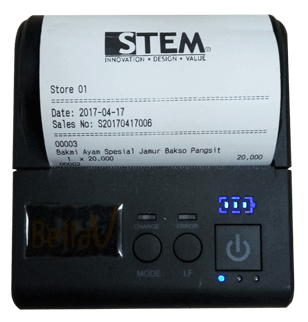
| Bluetooth Printer BellaV EP-80AI | ||
|---|---|---|
| Thermal / DOT Metrix | Thermal | |
| Merk | BellaV | |
| Lebar Kertas | 80 mm | |
| Koneksi | Bluetooth | |
| Tipe Kertas | Thermal Paper | |
| Print Logo | Ya | |
| Lokasi Penyimpanan Logo | Printer | |
Download BellaV Printer Setting Tools for WINDOWS - Here (BellaV EP-80AI PrinterSettingTool.zip)
Extract BellaV EP-80AI PrinterSettingTool.zip to BellaV EP-80AI PrinterSettingTool.exe
Please Connect the Printer to PC/Laptop with Windows Operating System vis USB Cable to USB port in the Printer
Execute BellaV EP-80AI PrinterSettingTool.exe
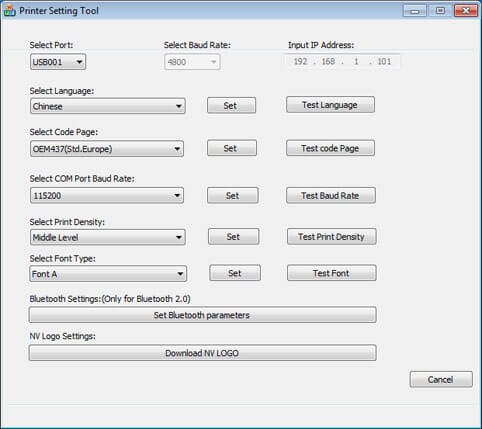
Click “Download NV LOGO” button to Copy your LOGO Image to Printer
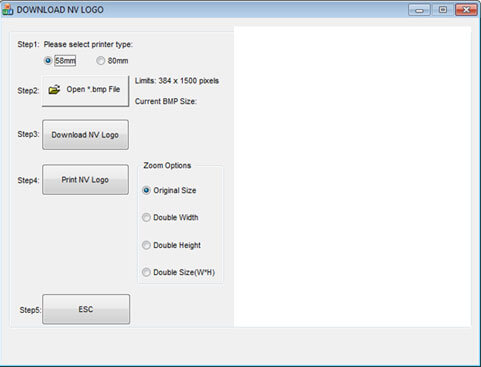
Select printer type “58”mm
Click “Open *.bmp File”
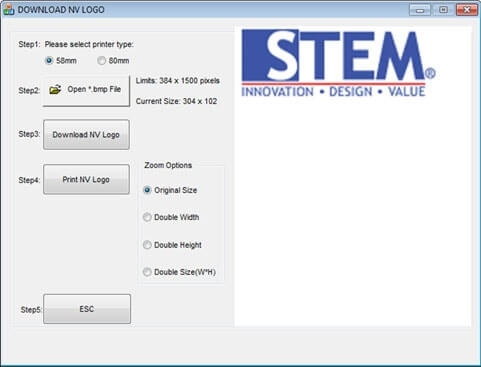
Click “Download NV Logo”, this process will transfer your preview image to the Printer, please make sure the “Logo Downloaded Successfully” message appear after the process.
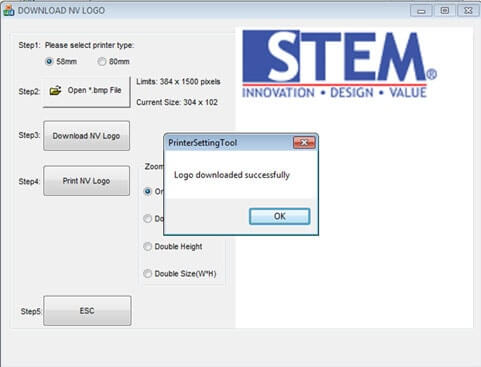
Click “Print NV Logo” button, to test print your logo, Your logo must be printed
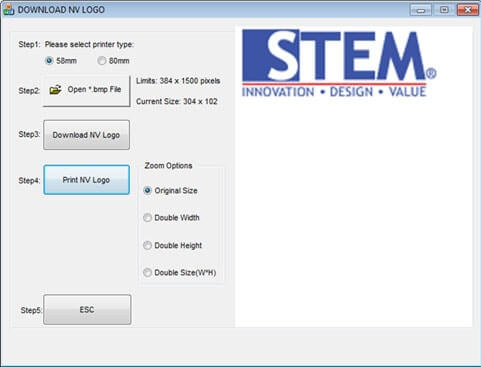 Print LOGO Sample
Print LOGO Sample
After you have Successfully done the Test Print, Now you are ready to use it in iREAP POS.
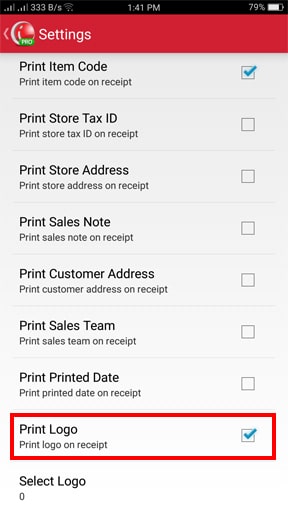
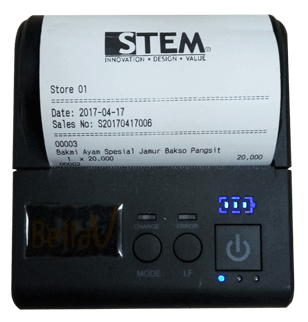
KASIR iREAP : iREAP adalah singkatan dari Integrated Retail Application,adalah suatu aplikasi yang di rancang dan dikembangkan untuk membantu anda dalam mengatur dan menjalankan operasional toko, yang terdiri dari Point Of Sales/ Sistem Kasir dan sistem yang mengelola barang.