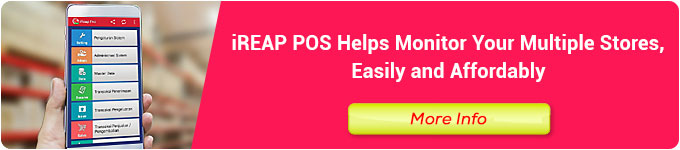The iREAP POS PRO sales tracking application enables companies to monitor the movements and activities of their sales team in real time via GPS, recording visits, routes, and the duration at each location. With this data, businesses can improve operational efficiency, reporting accuracy, and optimize field strategies.
Ever found yourself overwhelmed at the end of the month? Sales reports are still being sent as scattered photo receipts in your WhatsApp group. You’re left manually compiling everything in Excel, all while wondering, “Where exactly did Salesperson A go yesterday? Why is the report not matching up?”
If you nodded, take heart—you’re not alone. This is a classic dilemma for many businesses, from startups to growing enterprises. We all want our sales teams to be productive and to hit their targets, yet often we’re entangled in a web of manual administrative chaos.
This is where technology steps in. Enter the sales tracking application.
Sounds complex? Don’t worry. Think of this article as a casual conversation over coffee. I’ll walk you through the concept in the simplest terms possible—no jargon, no headaches. Let’s begin.
What is a Sales Tracking Application?
Imagine giving each member of your sales team a highly intelligent personal assistant—one that never sleeps, requires no salary, and faithfully logs every sales activity while delivering neat, timely reports to you.
That’s essentially what a sales tracking application is.
Technically, it’s a software solution installed on your sales team’s smartphones. It functions to monitor, record, and analyze all their field sales activities in real time.
Forget the old ways:
- Calling each rep individually to ask for updates.
- Waiting for manually compiled Excel reports—often inaccurate or even manipulated.
- Dealing with customer complaints because a visit supposedly “never happened.”
With this app, everything—sales reps’ locations, the stores they visit, visit durations, orders taken, even on-site photo evidence—is captured and centralized into a dashboard. This dashboard is accessible anytime from your laptop or phone.
In essence, a sales tracking app transforms disorganized sales data into clear, actionable insights for smarter decision-making. It’s not just a surveillance tool—it’s an engine for efficiency.
Still managing your sales via WhatsApp and Excel? When is it time to level up?
That’s a great and practical question. Many of us start with simple tools—WhatsApp for quick coordination and Excel for data aggregation. There’s nothing wrong with that, especially when your team is still small (1–3 people).
But as your business scales, those tools show their limits. They simply can’t grow at the pace your business demands. Ask yourself if these signs apply:
- Wasting Too Much Time on Data Entry: Spending over 30 minutes a day copying data from chats to spreadsheets—time that could be used to plan strategy.
- Unreliable and Unverifiable Data: You’re unsure if a sales visit really happened—no time stamps, no location proof.
- Missed Sales Opportunities: Without organized historical data, you don’t know which customers have been neglected or which ones are ripe for follow-up.
- No Insightful Analysis: Want to know which product sells best in West Jakarta? Or who your top-performing rep is? With messy Excel sheets, it’s like finding a needle in a haystack.
- Team Expansion is a Burden: Managing five or more reps manually becomes a logistical nightmare and prone to error.
If you relate to two or more of the above, that’s a strong signal—it’s time to level up. This isn’t about luxury. It’s about survival and scaling. Using WhatsApp and Excel in a growing business is like crossing the ocean with a rowboat. It’s possible—but slow, risky, and exhausting.
How a Sales Tracking App Works?

Let’s look at a simple scenario with a sales rep named Budi.
- Morning – Budi Starts Work: He opens the app and taps “Start Work” or “Check-In.” Instantly, you can see he’s active and where he is via GPS.
- Visit to Store A: Budi checks in via the app. His location and arrival time are logged. He checks stock, pitches products, takes orders—all recorded in the app, with product details and even shelf photos.
- Order Taking: As he inputs the order, it’s sent in real time to your dashboard. The warehouse team is notified instantly and can begin prep.
- Visit to Store B (No Order): The owner isn’t present. Instead of reporting “empty” in WhatsApp, Budi logs: “Owner unavailable, will follow up tomorrow.” That’s valuable data—even without a sale, his activity is visible.
- End of Day – Budi Clocks Out: After completing his rounds, he taps “End Work” or “Check-Out.”
What Do You See as a Manager?
Without asking Budi a single question, your dashboard reveals:
- His route for the day.
- Stores visited—and those skipped.
- Duration of each visit.
- Total value of orders collected.
- Notes and issues encountered.
All wrapped up in clear, automated reports. Think of the time and effort you save. Plus, a robust tracking app offers features like route planning and performance analytics.
Tangible Benefits You’ll Experience Immediately
Let’s talk outcomes. Technology should drive real results. Here’s what you can expect.
For Sales Managers:
- Effortless Monitoring: See real-time team activity without interrogation. Builds trust, not fear.
- Automated Reporting: Say goodbye to manual recaps. Daily, weekly, monthly reports generated automatically.
- Objective Performance Evaluation: No more guessing—evaluate reps by actual data: visits, conversion rates, consistency.
- Targeted Coaching: If Salesperson C struggles with Product X, you’ll know. Then you can offer specific guidance.
For Business Owners:
- Boosted Team Productivity: More efficient routes mean less time on the road, more time with customers.
- Higher Sales Potential: Clean customer data enables well-timed upselling and cross-selling.
- Fraud Prevention: Fake visits or inflated orders are minimized with GPS and timestamp verification.
- Data-Driven Decisions: Confidently plan expansions, promotions, or reallocations with real insight.
Ultimately, adopting such an app is a foundational step toward a professional, measurable, and growth-oriented sales system.
Is Sales Tracking App Only for Big Corporations?
That’s one of the most common misconceptions. Many small business owners assume, “My business is too small for something this sophisticated.”
In reality, SMEs benefit the most from this technology. Why? Because they often operate with limited resources. Efficiency is their edge in the competitive market.
Modern sales tracking apps are scalable. You can start with as few as five users, then grow as your team expands.
Most providers also offer free versions or trial periods, letting you explore the features without upfront cost. It’s the perfect entry point for SMEs to gain traction before making a bigger investment.
So don’t think of your business as “too small.” With the right tools, your journey to becoming “big” becomes smoother and faster.
Worried It’s Hard to Get Started? Not At All.
Big change can feel intimidating. But starting with a sales tracking app is far easier than you imagine—and no IT expertise is required.
Here’s a simple roadmap:
- Identify Your Biggest Pain Point: Is it location monitoring? Delayed order processing? Start with one core issue.
- Research and Compare Providers: Explore options in Indonesia. Check reviews. Don’t hesitate to request demos.
- Take Advantage of Free Trials: Most good vendors offer them. Test with 1–2 tech-savvy sales reps.
- Start Small: Begin implementation with a small team. Let them serve as a pilot project.
- Focus on One Key Feature: In week one, don’t overwhelm your team. Start with core functions like “Visit Check-In”. Expand gradually to features like “Order Input”.
The key is to start. A small step today can transform your efficiency in the next three months. If you need a detailed guide, check out our article on practical steps to implement a sales app in your team.
Technology is here to simplify your work—not complicate it. The secret lies in understanding its value and leveraging it smartly for your business growth.