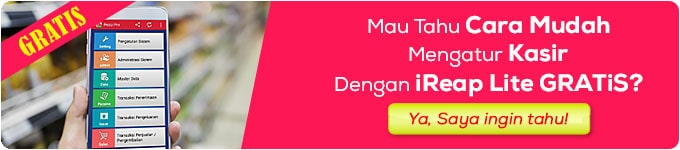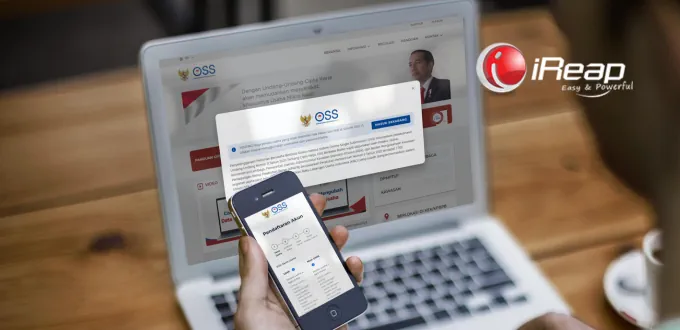
For entrepreneurs who have just started their business and have yet to formalize its legality, obtaining a business permit is now simpler than ever. To support the growth of entrepreneurs in Indonesia, the government has introduced the Business Identification Number, or NIB. In this article, you’ll find a complete explanation of what NIB is and how to obtain it.
What is NIB?
The Business Identification Number (NIB) is a business identity number issued by the OSS or BKPM once you, as a business owner, have completed registration on the Online Single Submission (OSS) website.
By obtaining an NIB, you’ll receive a thirteen-digit number that serves as your official business identity, complete with an electronic signature and security features. This identifier is required to obtain other business-related permits.
What is NIB Used For?
Business owners categorized as Micro, Small, and Medium Enterprises (MSMEs) must legally register their businesses with the government by acquiring an NIB through the OSS platform.
The issuance of NIBs through OSS is regulated under Government Regulation No. 24 of 2018 concerning Electronically Integrated Business Licensing Services.
Once you have an NIB, it functions not only as your business identity but also as a Company Registration Certificate (TDP), Importer Identification Number (API), and Customs Access for businesses involved in export-import activities.
Additionally, you can use it to apply for a Micro and Small Business License (IUMK).
Read also: Latest MSME Criteria Regulations 2021
Requirements for Obtaining NIB
The introduction of the Online Single Submission (OSS) platform is part of the government’s efforts to simplify the previously complex and time-consuming licensing process.
Under Government Regulation No. 5 of 2021 on Risk-Based Business Licensing, businesses of all sizes—whether individuals, legal entities, MSMEs, or non-MSMEs—can now apply for permits more efficiently in Indonesia.
Another convenience is that obtaining an NIB is completely free of charge, and its validity lasts as long as the registered business remains active and compliant.
The documents and requirements you need to prepare before applying for an NIB include:
- National Identity Card (KTP) and Identification Number (NIK) for OSS user-ID creation. For companies, use the NIK of the responsible person.
- Taxpayer Identification Number (NPWP) of the individual or company, or a copy of the Director’s NPWP for legal entities.
- Company location sketch (for legal entities).
- Active phone number and email address.
- Business location in accordance with zoning regulations.
- Company Deed and AHU registration (for incorporated entities). AHU can be created online before accessing OSS. Required for PTs, foundations, cooperatives, CVs, firms, and partnerships.
- Founding Deed for public enterprises, regional enterprises, state-owned legal entities, public service agencies, or broadcasting institutions.
Read also: Promising Small Capital Business Opportunities
How to Obtain an NIB
To create and obtain a Business Identification Number (NIB), you can register online via OSS.go.id. Below are the step-by-step instructions for obtaining an online NIB:
1. Creating an Account & Access Rights for Micro and Small Enterprises (MSE)
Prepare your e-KTP, NIK, active phone number, and email address. Visit OSS.go.id. If a banner appears, close it by clicking the “X” symbol, then click “REGISTER” on the top-right corner.

Once logged in, the page titled “Who Are You?” will appear, as shown below. Simply select Micro and Small Enterprises (MSE) if you are the owner of a small business. The other option applies to Non-Micro and Small Enterprises (Non-MSE).
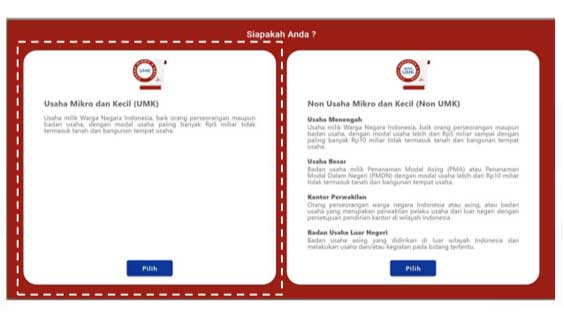
Next, a DATA FORM will appear, which you must fill in carefully along with the required information. Complete the entire BUSINESS ENTITY TYPE section as Individual Entrepreneur.
Then, fill in the Identity Number, Date of Birth, Email Address, and Mobile Number fields. Don’t forget to tick the checkbox, then click REGISTER.
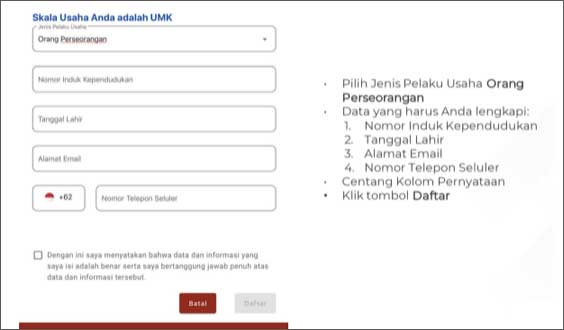
Next, a confirmation page will appear as shown below. Review the Username and User ID displayed. Once verified, click ACTIVATE.

After that, open the email address used during registration. Look for an email from the OSS platform containing your Username and Password to access your OSS account.
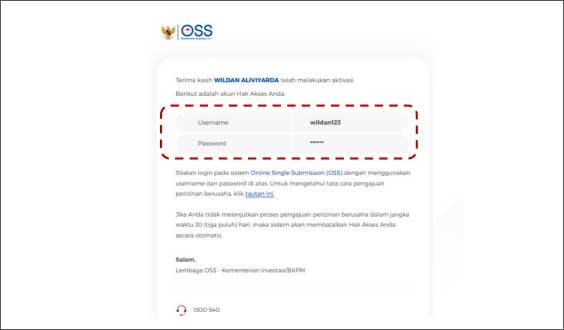
Once you receive your credentials, the account creation process at OSS.go.id is complete. You can now log in using the Username and Password provided to continue with the NIB application process.
For a comprehensive guide on Access Rights Registration, download the manual here:
Access Rights Registration for Micro and Small Enterprises (MSE).
Read also:
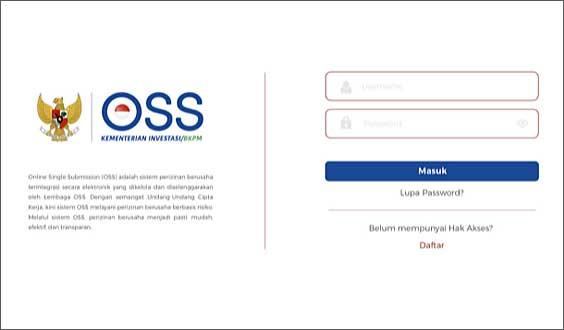
2. Steps to Obtain an Online NIB for Low-Risk MSEs
At this stage, you already have your ACCESS RIGHTS (as explained above) and have received your Username and Password via email. Now, to proceed with the online NIB registration, visit oss.go.id and click LOGIN.

Enter your Username and Password, along with the CAPTCHA code displayed. Then, click LOGIN.
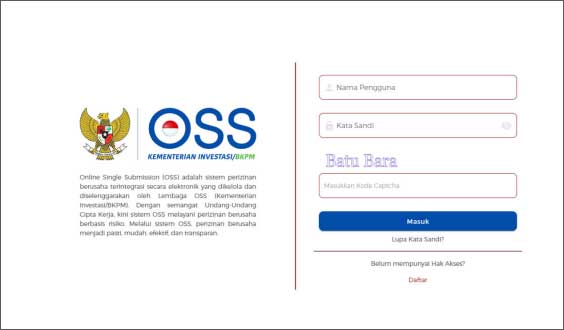
Once logged in, you’ll see a screen similar to the one below. Select BUSINESS LICENSING from the main menu, then choose NEW APPLICATION from the dropdown list.
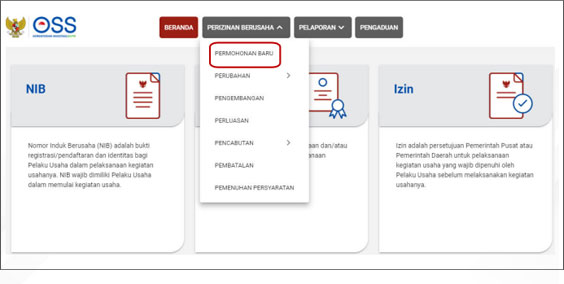
Next, choose Individual to apply for an NIB, then complete the Entrepreneur Information form. There are two options available depending on your business type:
- Complete the Individual Business Owner Data if you operate as a sole proprietor.
- Complete the Business Entity Data if your company is registered as a legal entity.
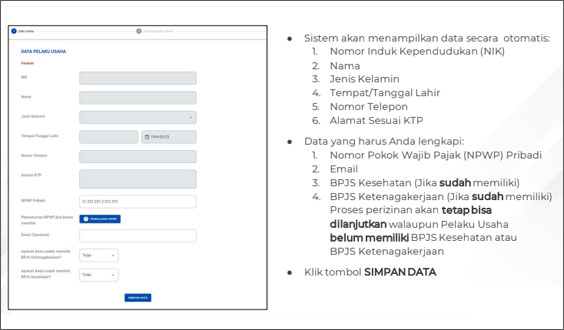
Then, proceed to fill in your Business Data. For KBLI classification, click on the INFORMATION menu on the OSS homepage and select KBLI 2020 or visit KBLI 2020. Enter your business activity (e.g., “textiles”) in the search field.
Note the code corresponding to your business activity and input it into the required field. Double-check your entry for accuracy before clicking NEXT.
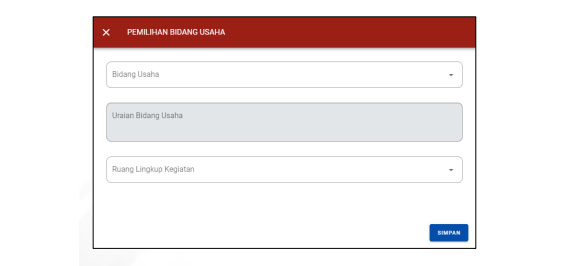
The next form is ADD PRODUCTS / SERVICES. Complete all Product/Service Data and Business Details, then click SAVE.
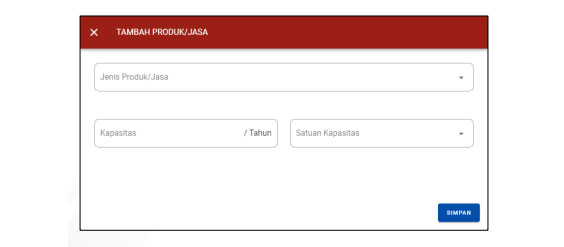
Review the List of Business Activities and click PROCESS BUSINESS LICENSING.
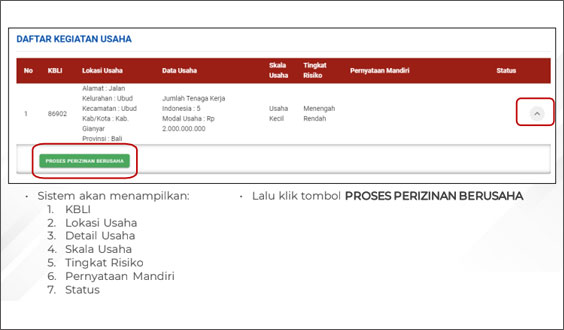
The system will display a Self-Declaration Form. Make sure you READ and UNDERSTAND all items carefully. Tick all the boxes, then click CONTINUE.
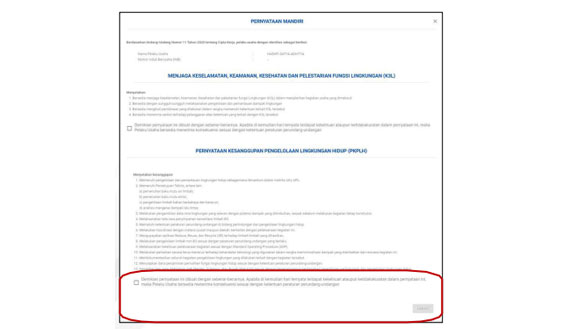
At the NIB and Business License Draft screen, you can review a summary of your submitted data and preview drafts for NIB, Location Permit, Environmental Permit, and Business License (if applicable).
Scroll down and check the disclaimer box, then click ISSUE BUSINESS LICENSE.
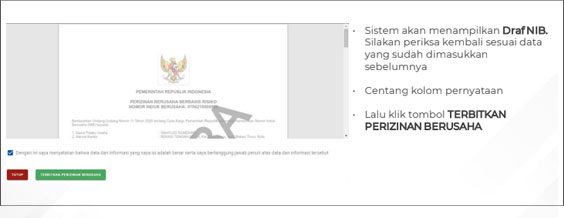
Once on the Issue NIB page, click PRINT NIB. You can also print your Self-Declaration from this page.
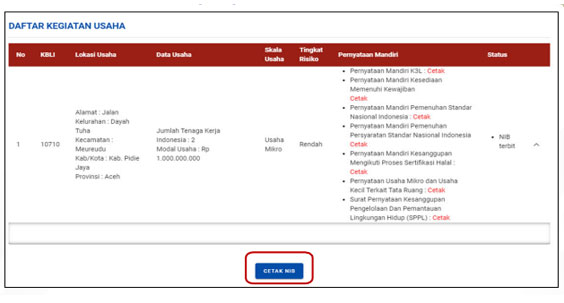
All procedures and instructions for obtaining your online NIB can also be found in the official guide available here:
Low-Risk MSE Business Licensing Guide.
If you encounter any issues during registration, simply click the CONTACT option located in the upper-right corner of the OSS website to reach support staff.
Having both an NIB and an IUMK helps business owners operate legally, safely, and confidently in compliance with Indonesia’s business regulations.
If you haven’t obtained yours yet, start today—and encourage fellow entrepreneurs to do the same. Wishing you success in your business journey!