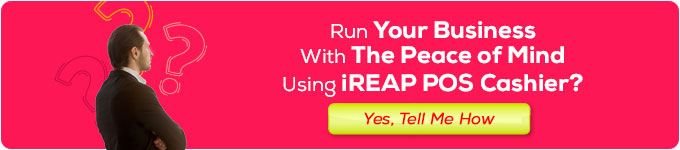You must be very familiar and use Whatsapp for your business, chat with customers, provide brochure catalogues, promos, and even take orders.
But often we find it difficult to deal with:
- Customers who don’t know our menu and prices, so chatting can waste time and energy, not to mention that they don’t order.
- When a customer orders, we misinterpret, because we have many types of goods so that the customer is less specific. for example, Chocolate Bread, where we have two types of sweet chocolate bread or regular brown bread? This could result in you sending the wrong item or the customer’s order being less specific.
- When you receive an order, it is also difficult to read the order through non-uniform chat text from the customer, thus slowing down the process of preparing goods.
Do you know how to create a Catalog on WhatsApp Business? From this question, you will understand that Catalog is a WhatsApp feature related to business processes. WhatsApp Business Catalog digitizes the marketing of your products on the online platform.
WhatsApp makes it easy for businesses to share their product catalogues with customers in easy way. The product catalogue on WA Business consists of images, price tags, product features, etc.
This platform helps entrepreneurs to connect with their customers around the clock. Using this function, customers can search for their favourite items without travelling to shops.
This type of digital transformation seems to appeal to online entrepreneurs, and you can find information on the WhatsApp Business catalogue below.
What is WhatsApp Business Catalog?
You must be familiar with the Business Catalog, which consists of product images, descriptions, features, price tags, offer details, etc. WhatsApp Business provides a platform to digitize catalogue details and send them to your target customers with one click.
The product catalogue on WhatsApp Business serves as a mobile storefront for vendors to display their goods online for their customers.
Shoppers can access the items they are looking for conveniently without going to the store. This is a convenient way of shopping and can increase sales in a short time. This WhatsApp feature is available in most countries around the world. Vendors can attract as many customers as possible through their unique business catalogue.
Read: How to Create a WhatsApp Business Account
How to Create a Catalog on WhatsApp Business?
After you understand the meaning of a Business Catalog in WA, the next step is you must be enthusiastic about learning about how to create a Business Catalog in WA; it is quite easy to complete the procedure for creating a Catalog. Read carefully the steps below on how to create a catalogue on WhatsApp Business.
Step 1: On your phone, unlock the screen and open the WhatsApp Business app. You must tap the three vertical dots to see the “Settings” screen.
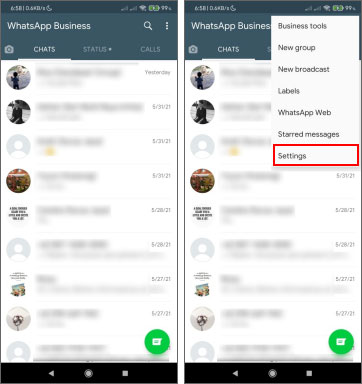
Step 2: In the “Settings” window follow the guide “Business Tools -> Catalog”. If you want to create a New Catalog, press “Add new item”.
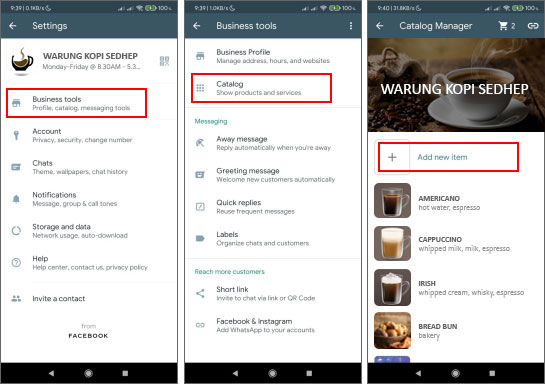
Step 3: To insert images into this product Catalog, you have to tap on the “Add Images” icon, Then, add product description, product description, price tag etc for each item in the list.
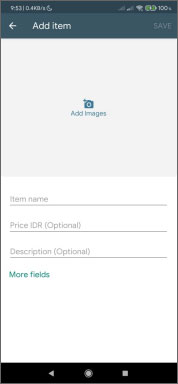
Finally, click the ‘Save’ button to create an attractive WhatsApp Business product catalogue for your customers.
The steps above give you a detailed illustration of how to create a product catalogue in WA.
Read: Example of “Sedhep” Coffee Shop Business Model Canvas
How to Send WhatsApp Business Catalog?
After successfully creating a product catalogue on WhatsApp, the next step is sending the catalogue to customers. You can send product details to individual customers or groups in the WhatsApp application.
1. How to Send Product Catalogs to Individuals
You can share the WhatsApp business catalogue by selecting the appropriate option as discussed below for individual customers.
Step 1: Now it’s time to unlock your phone and open the WhatsApp Business app.
Step 2: Then, you have to open the chat window of one of the customers in the WhatsApp app and attach the catalogue by tapping on “File Attachment”, which appears near the text field. Next, tap “Catalog” to attach the product file.
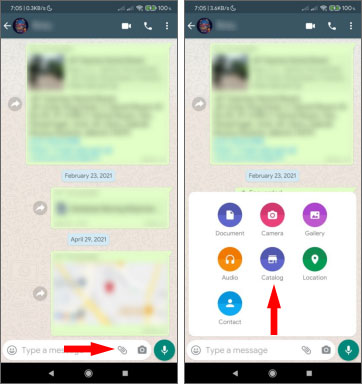
Step 3: In the “Catalog” section Select the product catalog you want to share and then press the “Send” button.
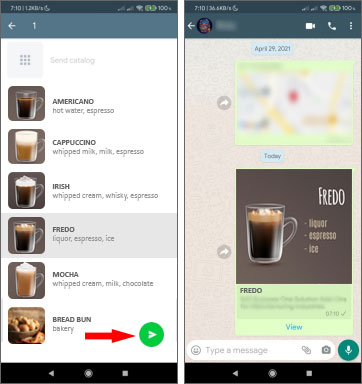
2. how to Send WhatsApp Business Catalog to Groups
If you want to share the products in the catalogue with multiple individuals or groups of people on the WhatsApp app, follow the steps below.
Step 1: Open your phone and tap the WhatsApp Business app icon. Next, tap the three vertical dots on the top right side of the screen and tap “Settings”.
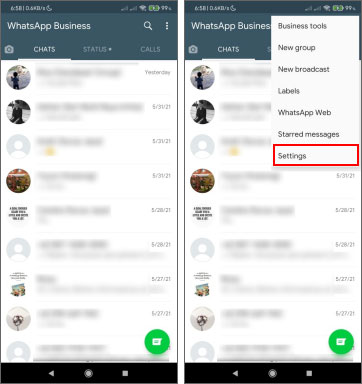
Step 2: Then go to “Settings -> Business tools -> Catalog”. And select the product catalog required by the customer to share.
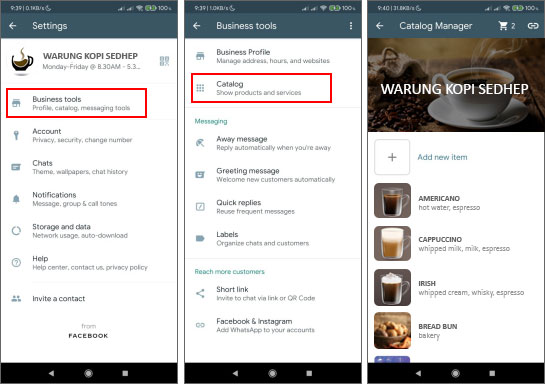
Step 3: Then a catalogue window will appear, and press the three vertical dots on the top right side of the screen and select “Forward Item”.

Step 4: Select the contact / group you want to send the catalog to, then click the “Send” icon.
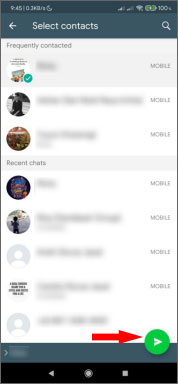
Tips and Tricks Using WhatsApp Business Catalog
Using the WhatsApp Business Catalog, business owners can reach the desired customers even though they are far away. In addition, during a chat with customers, business owners can also insert media and select certain products from the catalogue for discussion. This application emphasizes effective communication with buyers and increases sales appropriately.
Customers can access chat history to refer to the product they want to avoid disturbing moments. This type of access triggers shoppers to make unlimited purchases. WhatsApp product catalogue displays products in an organized way for easy access.
Vendors can connect with buyers around the clock and clarify their questions related to the product immediately. Business owners can use various file formats like video, GIF, PDF, voice recording etc., to connect with customers perfectly.
The WhatsApp Business API application’s chatbot feature helps business owners generate common queries that customers frequently ask quickly. The user must program the bot with frequently asked questions related to the product. This bot welcomes customers and responds directly to them in an effective manner.
There is an option in this WhatsApp application to integrate business links through social media. This feature provides exposure to your business activities to the world.
WhatsApp Web functionality allows business users to respond to a large number of questions quickly at one time. It is not possible to answer many questions manually by telephone or any electronic device. This type of arrangement enhances business owners to establish reliable communication with their best customers.
Conclusion
This is the right time to digitize your business marketing strategy through the WhatsApp application using the catalogue on WhatsApp Business. Business owners can easily connect and reach their target customers through this powerful application. Vendors can set up virtual stores and increase sales in no time.
Immediately create a product catalogue on WhatsApp Business to become a successful entrepreneur in a competitive market. Make effective use of this communication app and enjoy consistent success in your sales strategy.